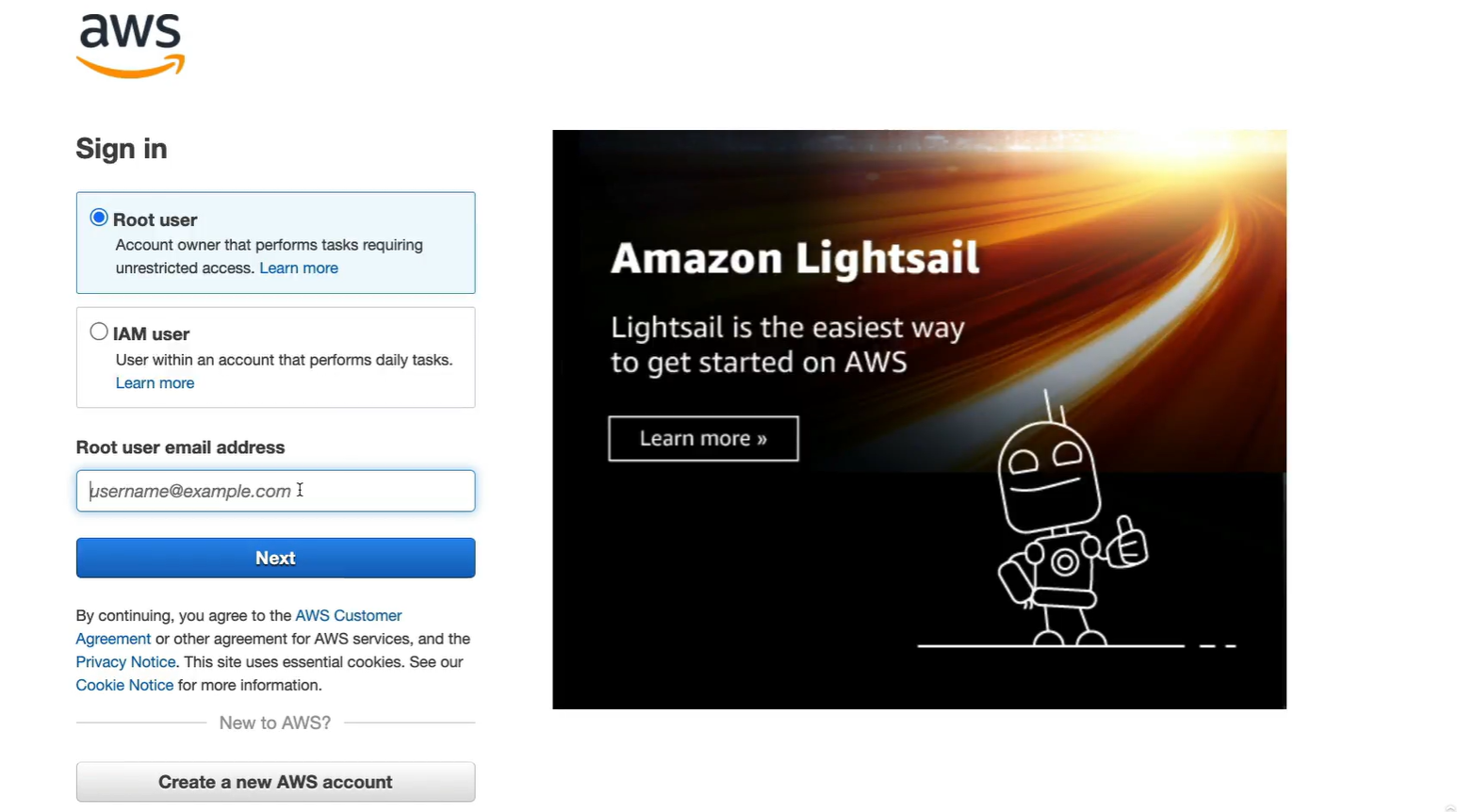Welcome to AWS Account Setup
- We are going to prepare for Cloud Practitioner exam – CLF-C02
- In this course we will cover over 40 AWS services (out of the 200+ in AWS)
- This course will mix both theory lectures & hands on exercises
Sample Question on AWS CCP exam
Which AWS service would simplify the migration of a database to AWS?
A. AWS Storage Gateway
B. AWS Database Migration Service
C. Amazon EC2
D. Amazon AppStream 2.0
Show Answer
A. AWS Storage Gateway (this service we will learn later on this course)B. AWS Database Migration Service <== correct answer
C. Amazon EC2 (this service we will learn later on this course)
D. Amazon AppStream 2.0 Distractor (this means it won't be covered in this course, it goes beyond over 200 services in AWS and will not be asked in exams)
- If you are interested into checking out the sample questions for the exam, you can use this link
Your AWS Certification Journey

- This is the first certificate in AWS, called the Foundational certification for AWS cloud practitioner.
- If you want to deepen your knowledge and get more technical about AWS, then after this course, it is recommended to tackle Associate Certification.
-
If you become more affectionate to AWS, and want to learn more & more…then specialty exam. (the professional exams are difficult and will test your in-depth knowledge).
- In this course, we are going to focus on Foundational certification only.
How much AWS will cost me to take this course?
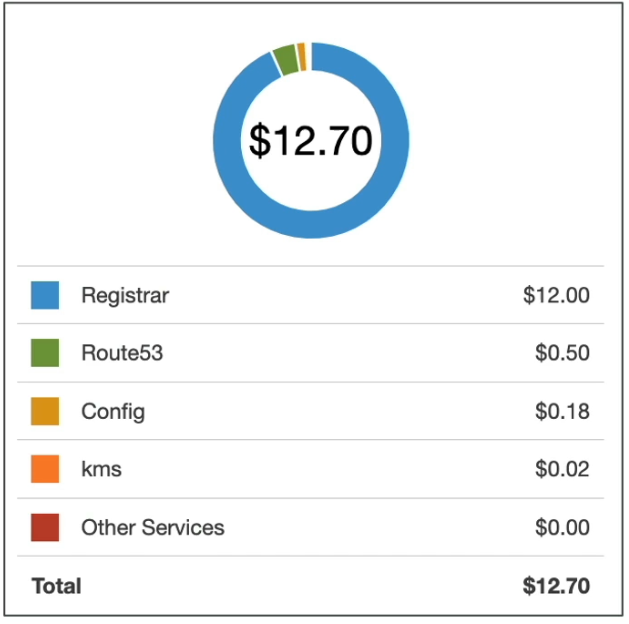
-
Well it costed the instructor about $ 12.70
-
But, most of the services we will use will be within the AWS Free tier = $0. So there is a chance for you to have a cost of zero.
-
If I am going to use the service in the course, and whether it will cost you the money, I will mention about it prior to it before doing hands on with me. You can watch me do it in the video, or written steps below.
-
The most expensive item here is the Registrar because the instructor had purchased a domain name like the URL ==> stephaneccp.com
- You can read more about the AWS Free Tier at this link
- This is the free tier, which will tell you whether AWS services are for Free or expenses will be incurred..
- As mentioned above, most of the services will be under Free Tier, so don’t worry there. This blog will guide you all along the way.
Creating AWS Account
Steps to create free tier AWS account:
- Go to google and search for
create aws accountand click on the first link, you will come across this page:
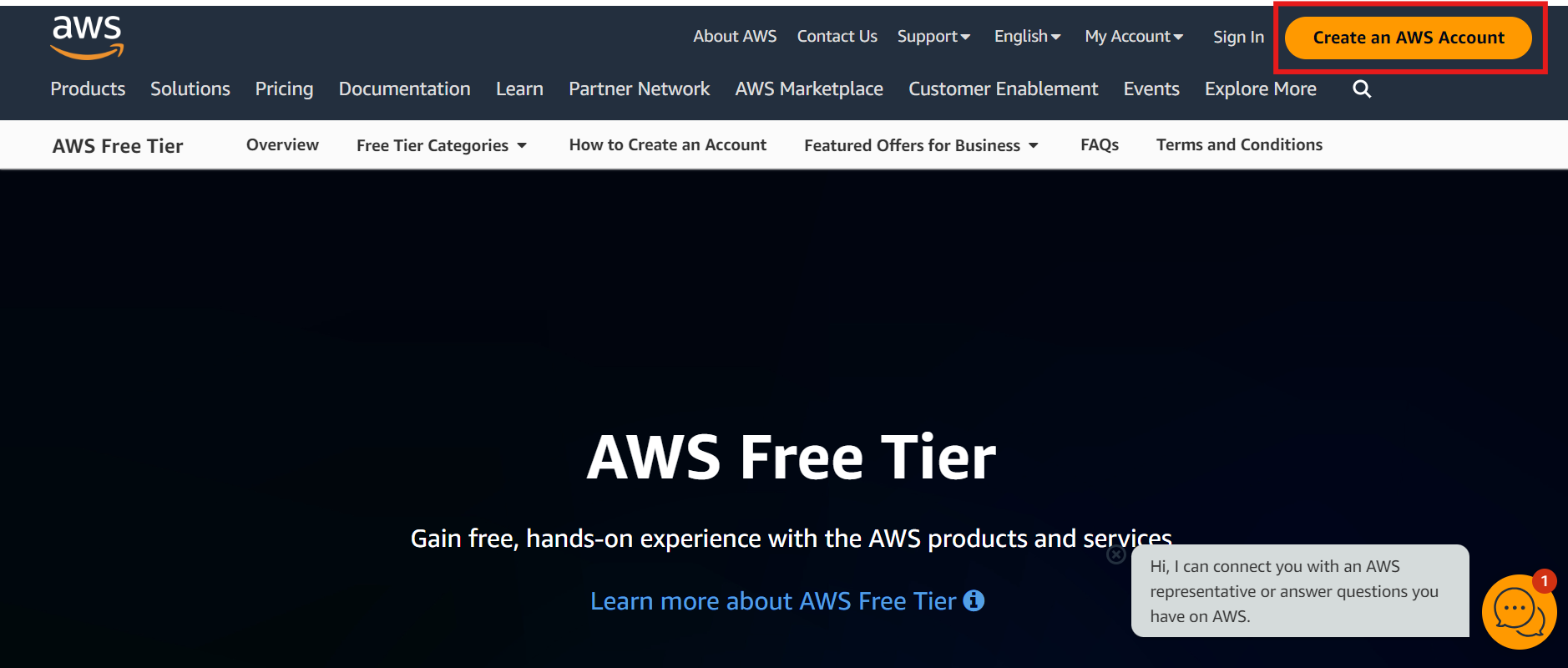
OR go to this link
- then you need to sign up for free account by entering
- Root User Email address (the email address that you will use for hands on exercises with AWS account)
-
AWS account name (the name that you like to keep for the AWS account)
- Verify the account once the details are entered through the email sent to you on your email address.
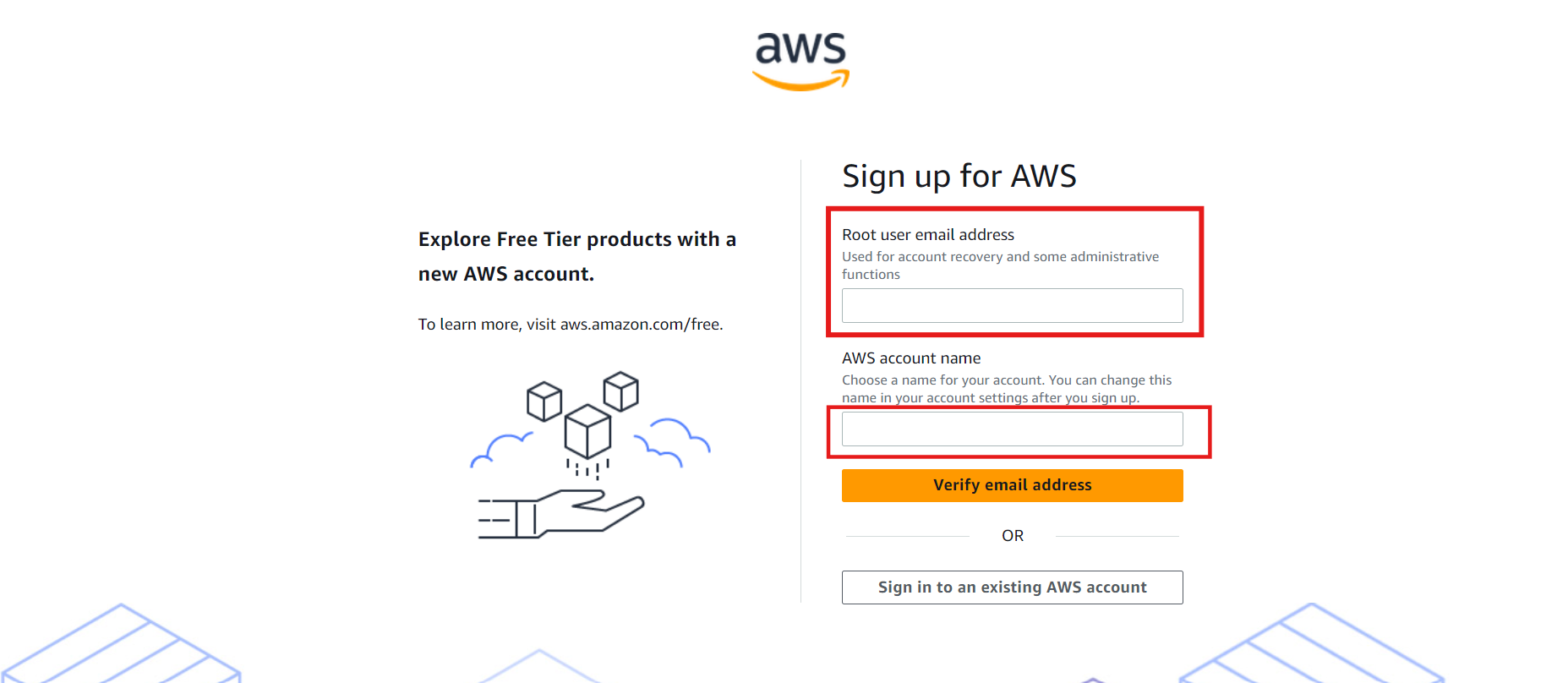
- Then set your root password, and do not forget about root email address and password:
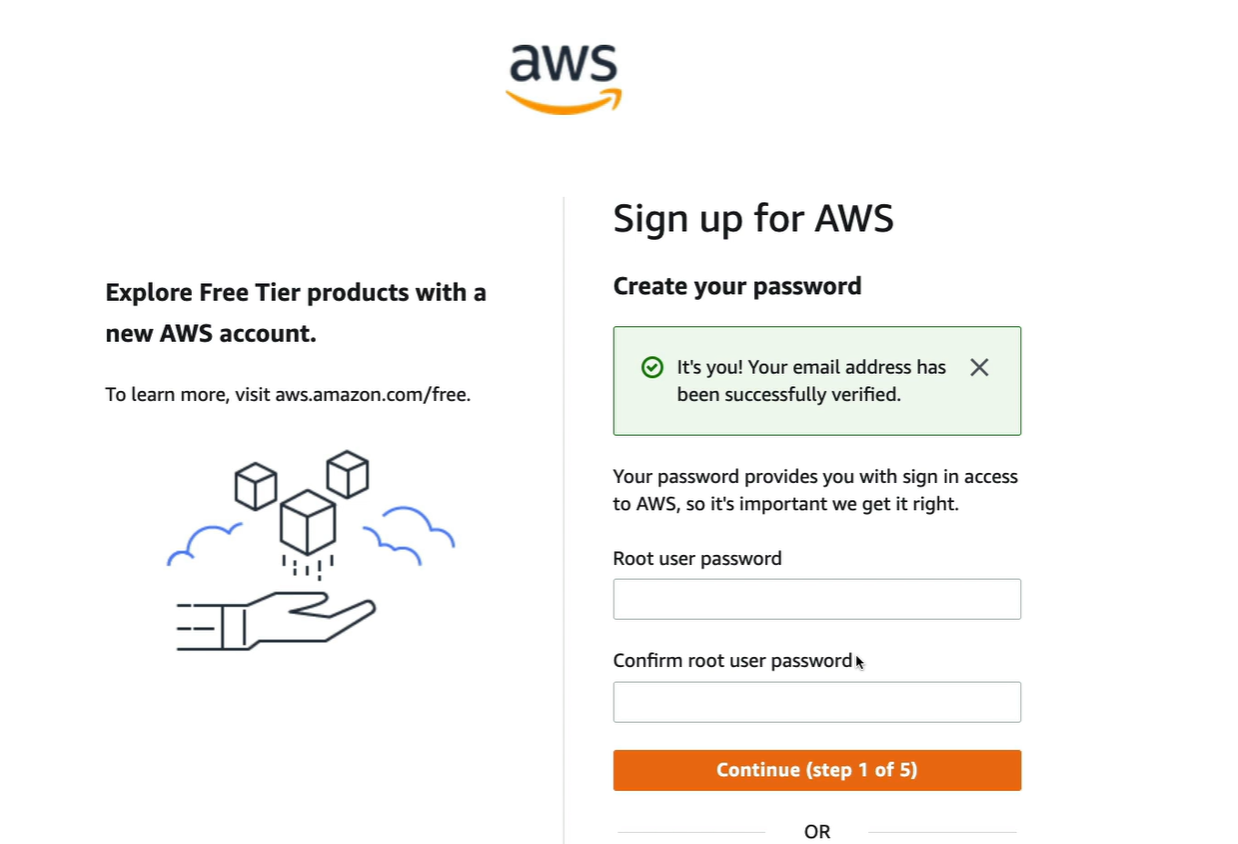
- Then specify the following:
how do you plan to use AWS- Personal- enter the details like your
name,phone number,country,
- Next enter your credit or debit card information
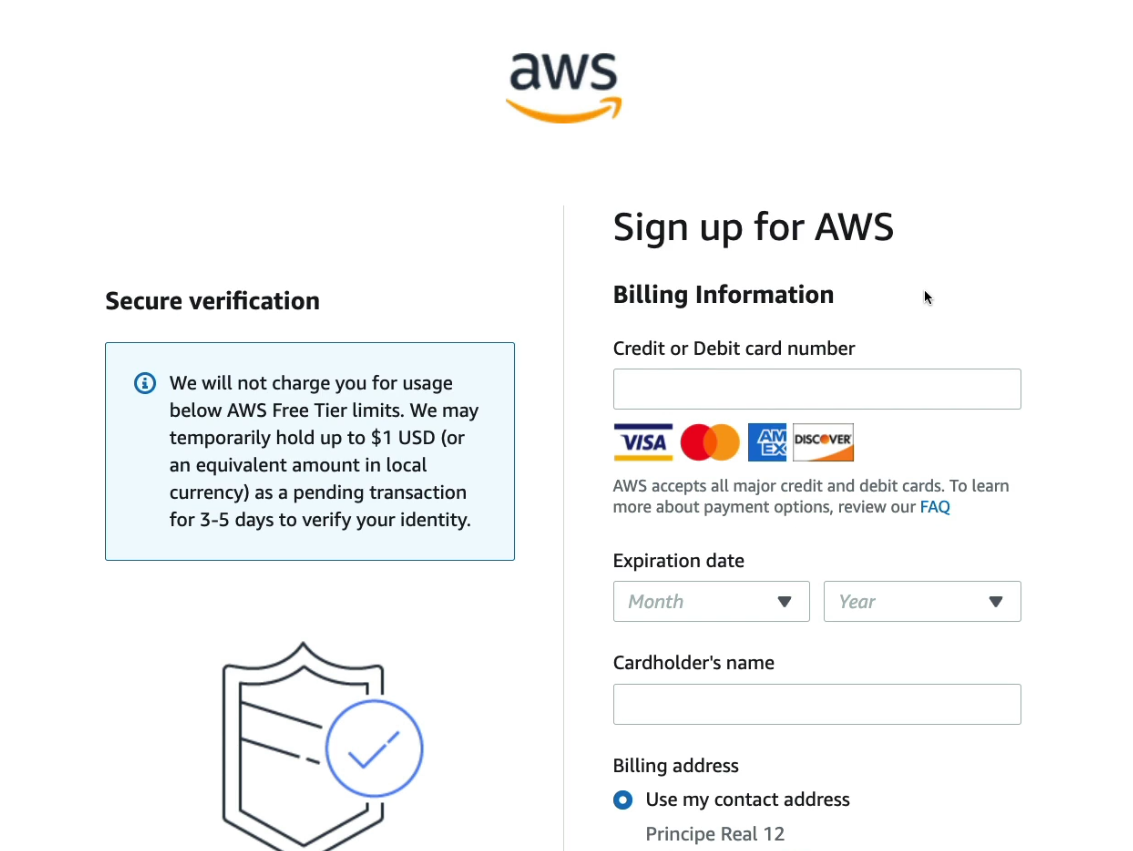
- You have to pay only Authorization $1 fee which will be back in your account so do not worry about it.
- Also as long as you remain in the free tier, you won’t be charged.
- After that, you must confirm your identity by providing your phone number and then receiving either sms or voice call for authentication.
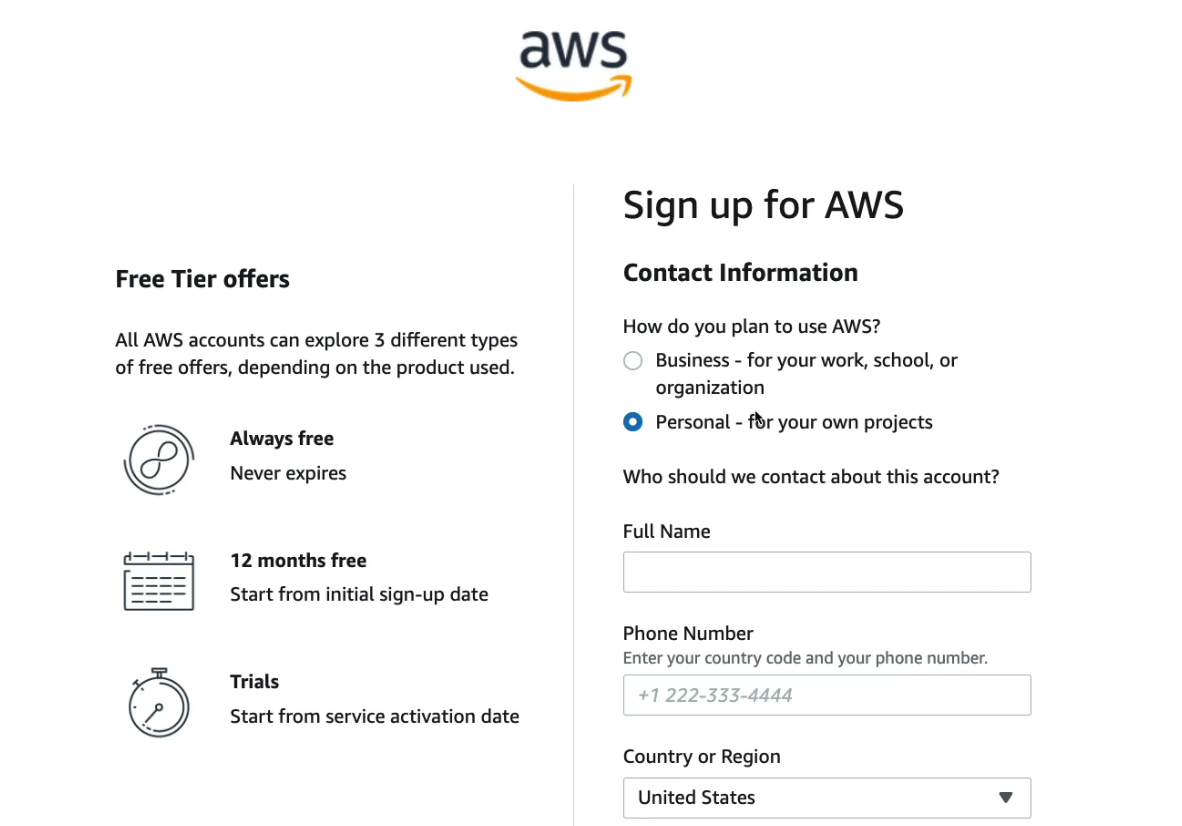
- Then select the Basic support- Free plan and then click on
complete sign-up.
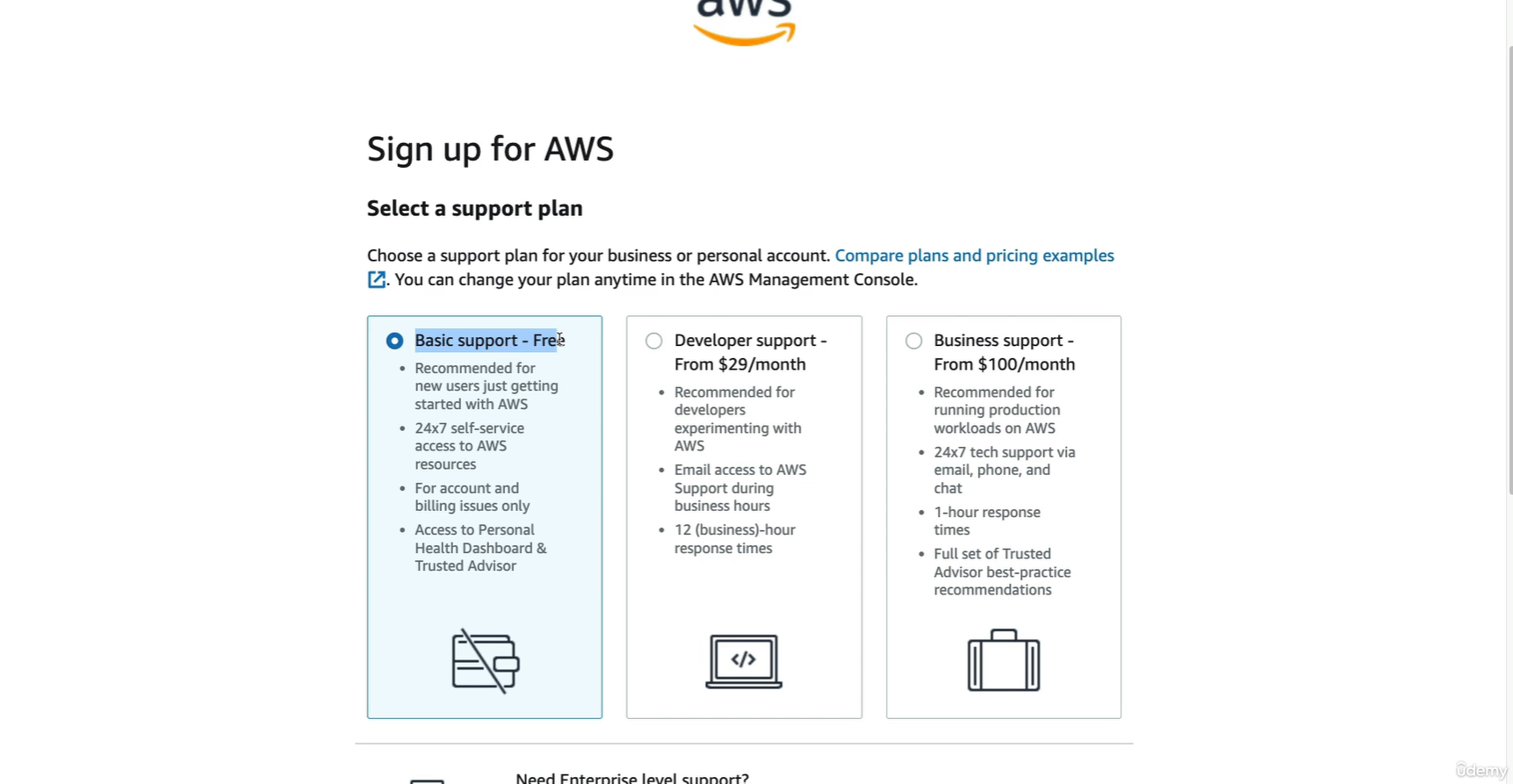
- Congratulations your account is signed up, and now go to AWS Management Console.
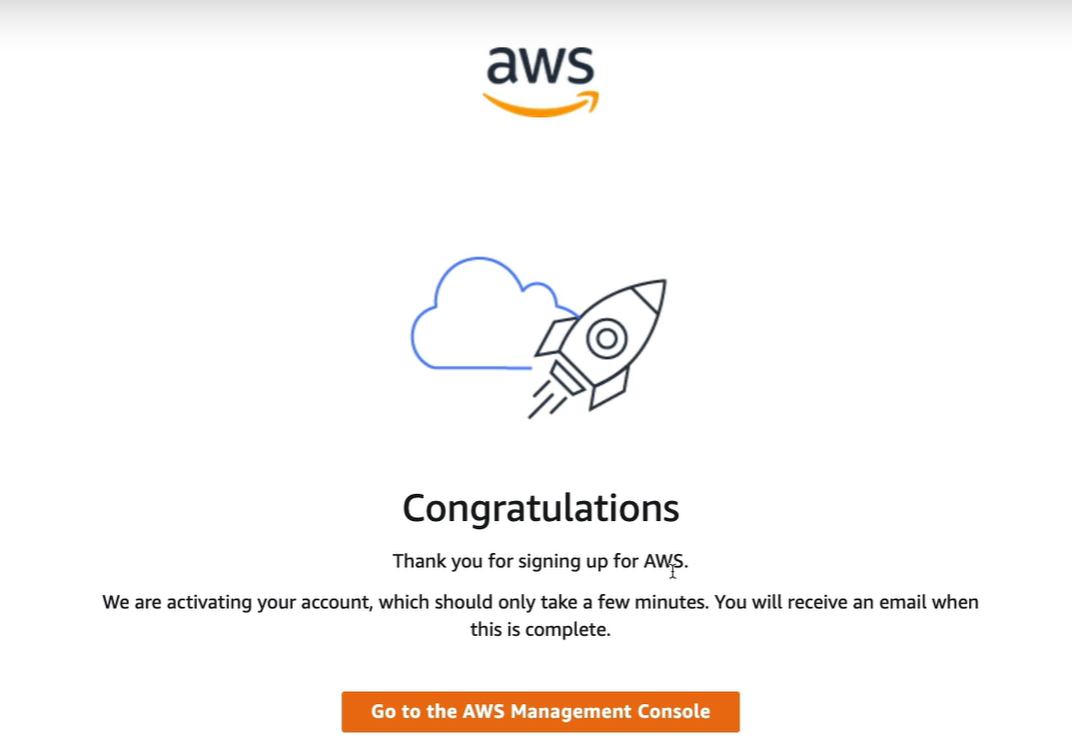
- Once the account is setup, click on sign-in by going to AWS Management console and select the root user login, then enter your details: