What is Cloud Computing?
-
Cloud computing is the on-demand delivery of compute power, database storage, application, and other IT resources.
-
The very important keyword here is on-demand.
-
On-demand means you get it when you need it.
-
Then through a cloud services platform, you are going to get pay-as-you-go pricing.
-
Pay-as-you-go pricing means that you are going to pay for what you have requested, when you
have requested it and as you are using it. When you are done using it, you are not going to pay
anymore. -
In cloud computing, you are going to exactly provision exactly the right type and size of
computing resources that you need.- For example: Do you need a big server?
- We have that for you
- Do you want a small one?
- We have that for you
- Do you want 10 servers?
- Yes, We have that for you
- Do you need 2 of them?
- Of course, We have that for you
- For example: Do you need a big server?
-
The cloud really allows you to adapt to the type and size that you need.
-
Then you can access all of these resources (not with 24 hours’ notice, not with 2 hours’ notice)
but instantly.- Whenever you want a server, you will have it within seconds
-
Then the cloud will also give you a really nice interface so that you can easily access your servers,
your storage, databases, and set of application services.
Something about Cloud (Specifically to AWS)
- Amazon Web Services owns and maintains the network-connected hardware required for these
application services, while you provision and use what you need via a web application.
Now let’s go back to our traditional IT:
- We have our office or our garage,

- But now instead of building our own data center we are going to use the cloud
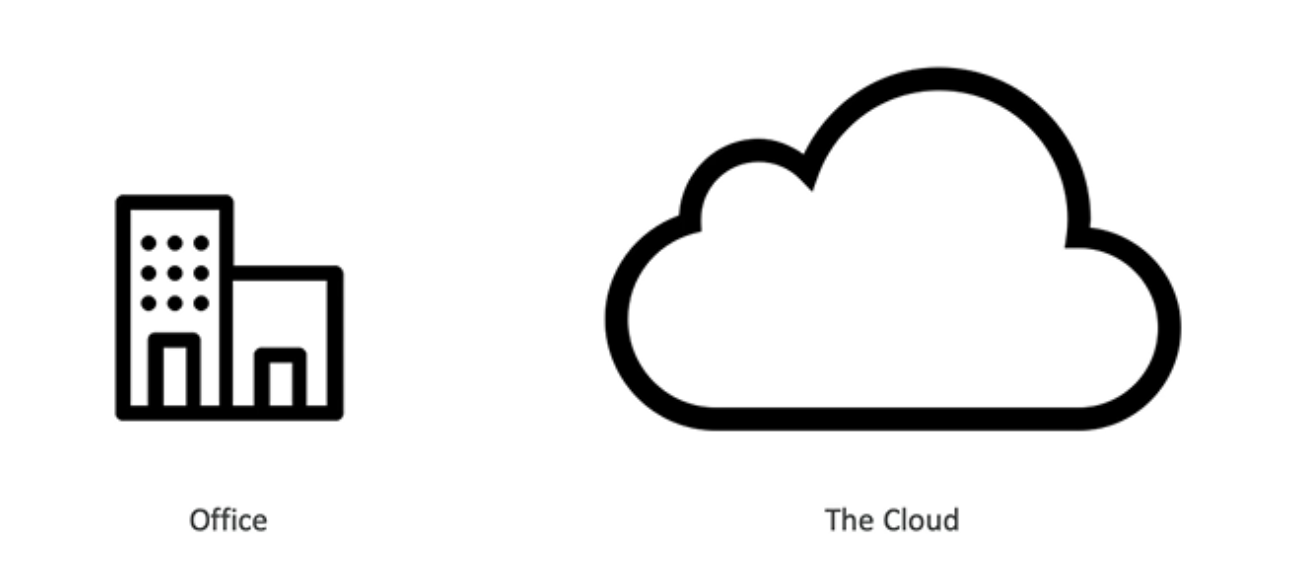
- And in the cloud, which is also a data center (it is not just our data center), we are going to have servers 1, 2, 3,… as we need

- And we need and as we go, we are just going to pay for exactly for what we are using.
You have been using some Cloud Services (Cloud Examples)
-
You have been using some cloud even without knowing it because it is omnipresent, but not necessarily visible
-
So if you are using web client such as GMAIL it’s an email cloud service
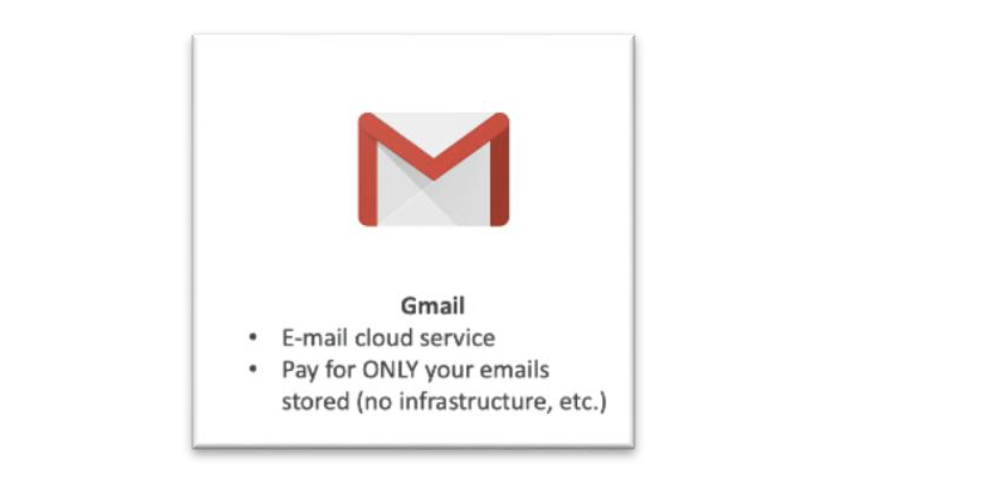
- You’re going to pay only for the emails you stored. (No Infrastructure involved in it)
-
You’re not provisioning servers when you use Gmail, you just use it
- Maybe you’ve stored some data on the cloud, for example: Google Drive, Dropbox, Google Photos, iCloud. But for Dropbox:
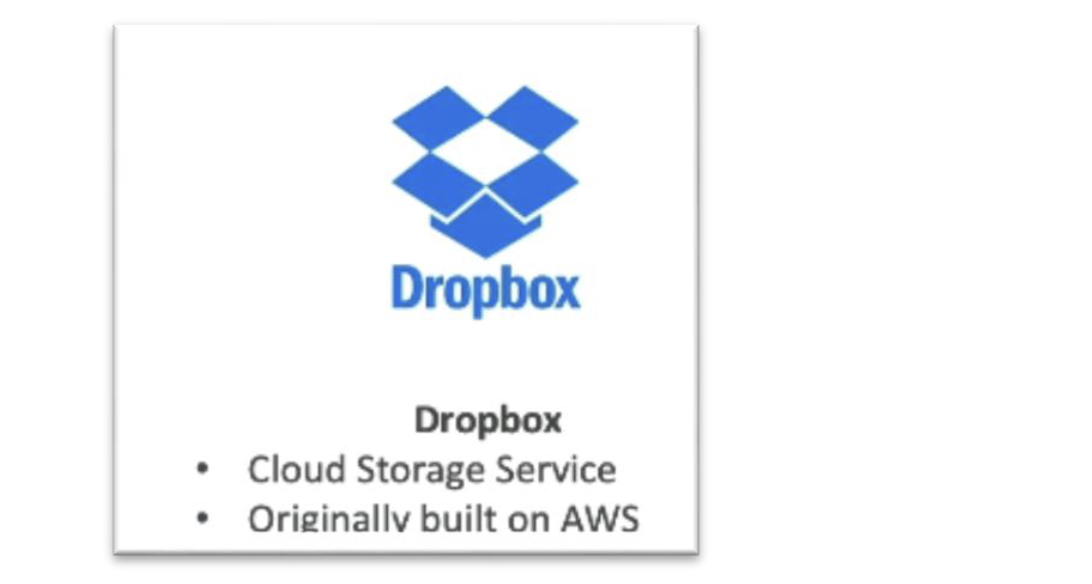
- It is cloud storage service, meaning that you are going to put your files on Dropbox.
-
Dropbox was built on AWS
- Netflix, it is huge:
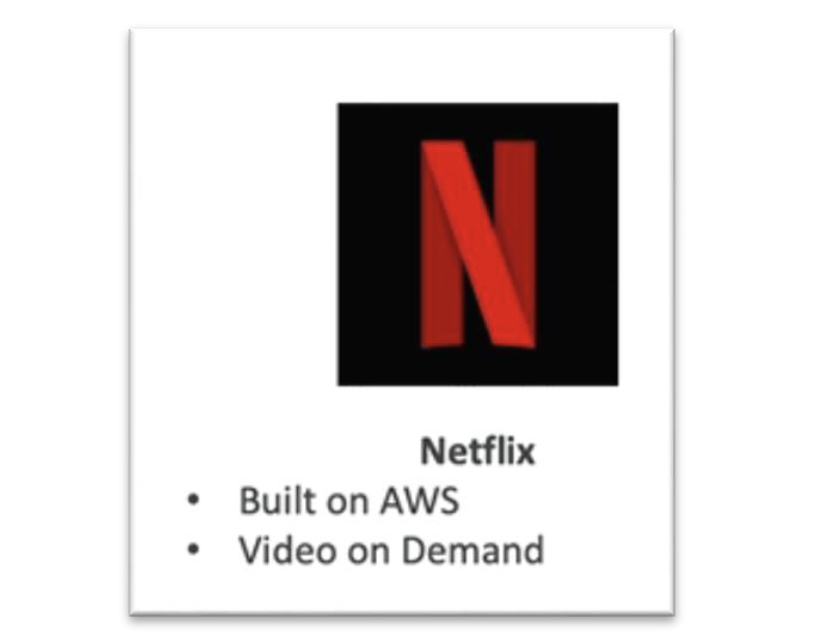
- It is built entirely on AWS
- It provides you cloud service, which is to get Video-on-demand
Now, obviously these cloud services are very different from AWS, but we’ll learn what it goes behind
these services and how AWS can help you build these kinds of cloud services. So let us go one step
further.
Different Kinds of Clouds:
There are different kinds of clouds out there.
- Private Cloud
- The first one is called a private cloud and the provider is Rackspace.
- This is cloud services used by a single organization, and are not exposed to the public
- So you can get your own private cloud, your own private data center, it’s just managed
by someone else - You still have complete control over it and
- You have more security for sensitive application, which may meet some specific business needs.

Private cloud is out of the scope for this course but still good to mention it.
- Public Cloud
- The 3 famous cloud providers that are public are:
- Microsoft Azure
- Google Cloud
- Amazon Web Services (this is what we are learning it from course point of view)
-
In this case, the cloud resources are owned and operated by a third party cloud service provider (CSP).
-
These services are delivered over the internet.
- We will look over to 6 advantages of using cloud computing.
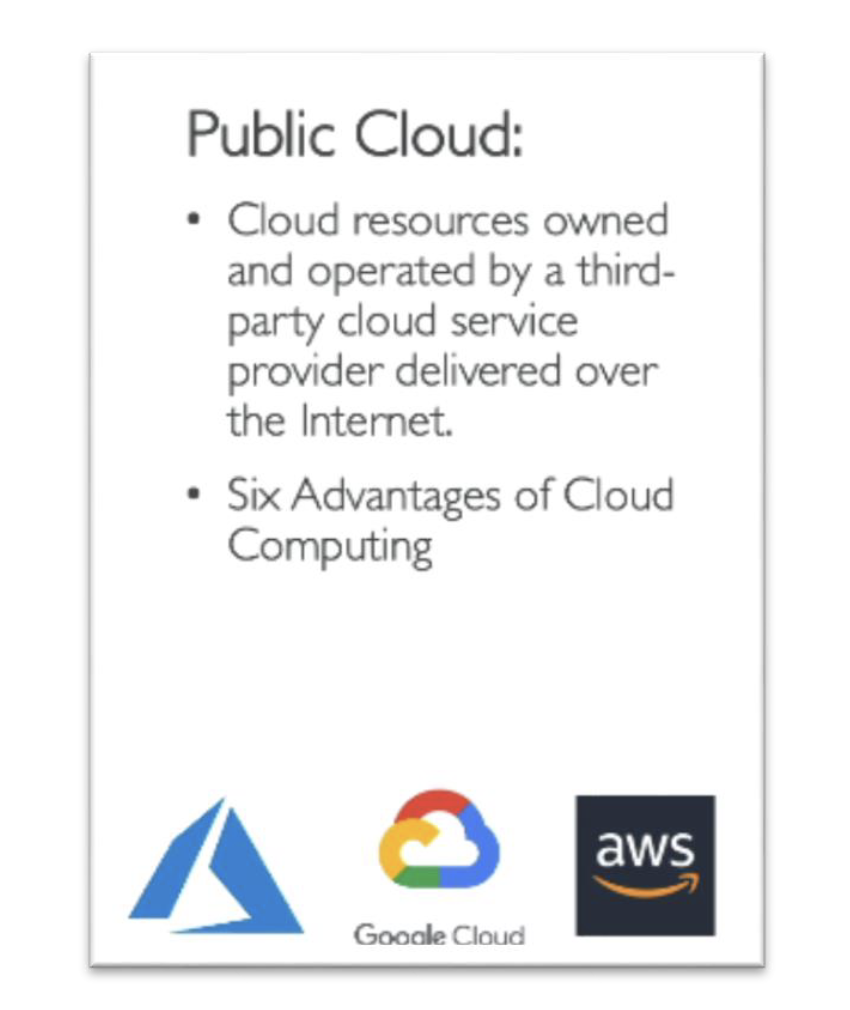
- Hybrid Cloud
-
So with hybrid, we’re actually getting the mix of private and public clouds, meaning that
we’re going to keep some servers on premises and we’ll extend some of the capabilities
we need into the cloud. -
For example, we can have a hybrid of our own infrastructure and the AWS cloud.
-
We’ll have control over sensitive assets in your private infrastructure
-
We will have flexibility and the cost effectiveness of using public cloud.
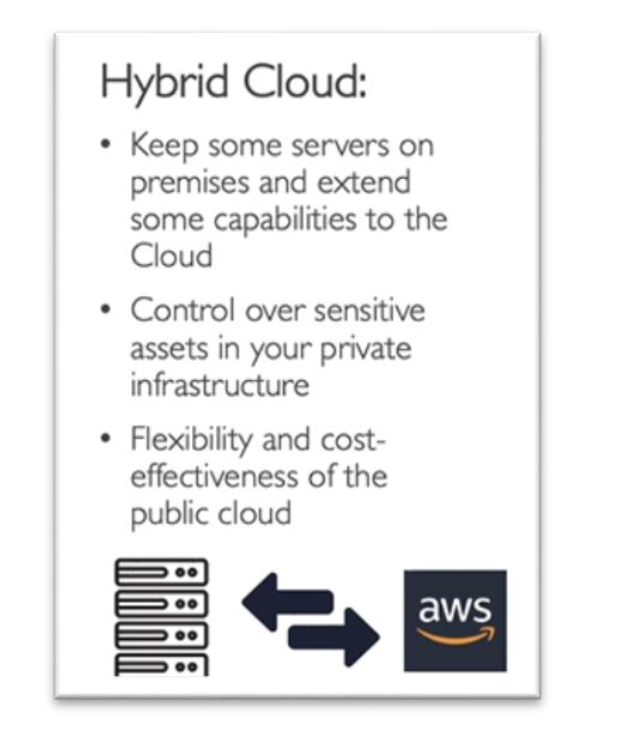
The 5 Characteristics of Cloud Computing
- On-demand self service
- Users will be able to provision resources and use them without having anyone from the service provider (AWS in our case) intervene.
- Broad network access
- We will be having access to a broad network, the resources will be available over the
network, and it can be accessed by diverse client platforms.
- We will be having access to a broad network, the resources will be available over the
- Multi-tenancy and resource pooling
- It means that, it is not just us but other customers from AWS can share the same
infrastructure and applications while still having security and privacy. - These multiple customers are serviced from the same physical resources. Meaning that
like me, you and other customers are going to share this entire same data center of the
cloud.
- It means that, it is not just us but other customers from AWS can share the same
- Rapid Elasticity and scalability
- We can automatically and quickly acquire and dispose the resources when we need.
- That means that we can quickly and easily scale based on demand. And that is a major
advantage of the cloud.
- Measured service
- Usage is measured and the users have to pay correctly for what they have used.
Six Advantages of Cloud Computing
- Trade capital expense (CAPEX) for operational expense (OPEX)
- We are going to trade capital expenses for operational expenses
- That means, we don’t own the hardware, and you are going to pay-on-demand, which
will reduce your total cost of ownership (your TCO) and your operational expense. - Meaning that you don’t buy hardware in advance, you are just going to rent it from AWS.
- Benefit from massive economies of scale
- The price would be lower because we are using AWS, not just us, but other customers
and so many people are using it, then the prices will be reduced by AWS over time
because AWS will be more efficient at running due to its large scale.
- The price would be lower because we are using AWS, not just us, but other customers
- Stop guessing capacity
- We also need to stop guessing the capacity.
- Before we had to plan and buy servers in advance and hope that it would meet the
capacity, but now we can actually scale automatically (due to AWS) based on the actual
measured usage for our application. (MEASURING IS DONE BY AWS & USAGE)
- Increase speed and agility
- Because everything is on-demand, we have increased speed and agility.
- We can create, operate and do stuff right away….No blockers for us to become efficient.
-
Stop spending money running and maintaining data centers
- Go global in minutes: leverage the AWS global infrastructure
- This allows a team of 5 people to create a global application in minutes, thanks to
leveraging this AWS global infrastructure that is going to be worldwide
- This allows a team of 5 people to create a global application in minutes, thanks to
Problems Solved by the Cloud
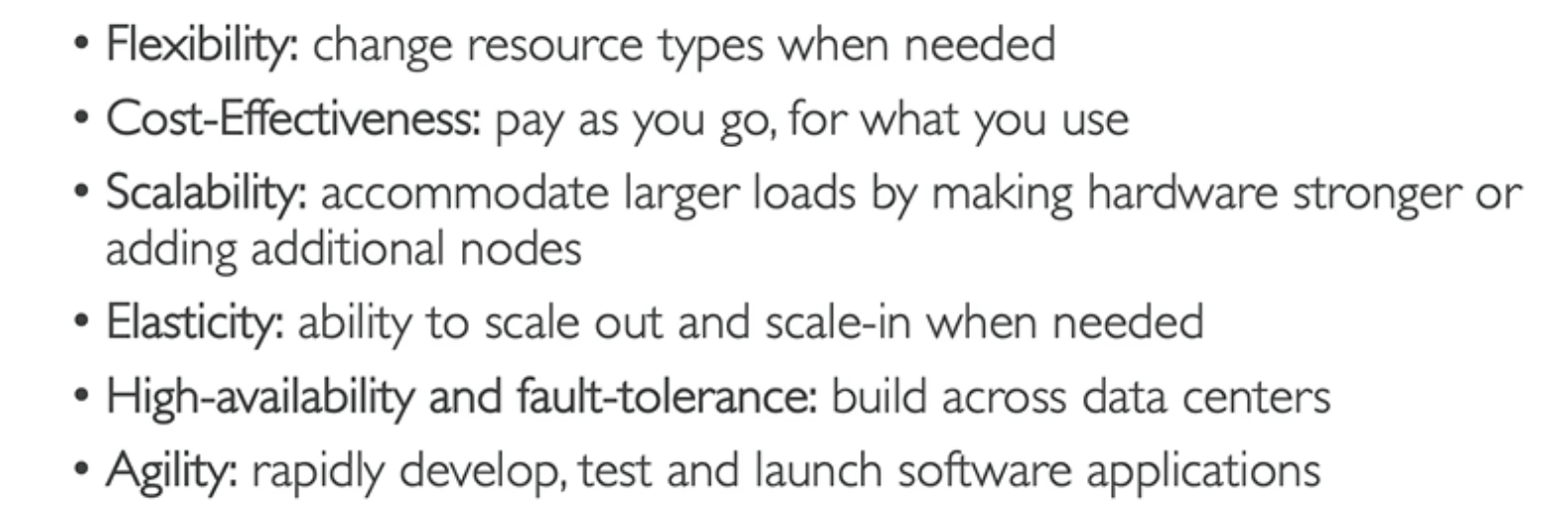
For high availability and fault tolerance → Since the AWS data center is built worldwide, there is low
latency and the applications can be deployed from nearby datacenter from the location we are living.