Switch and Case Statements
Switch and case statements provide an alternative way to implement conditional logic in JavaScript, especially when you need to compare a variable against multiple values.
Basic Switch Statement Structure
Let's start by declaring a variable called role that represents the role of the current user:
let role; // This will be undefined initially
Now we want to check if the user is a guest, moderator, or admin. While we could use if-else statements, let's explore the switch and case approach.
Step-by-Step Implementation
- Start with the switch statement: We begin with the
switchkeyword, add parentheses, and instead of adding a condition, we add the variable we want to evaluate:
switch (role) {
// Case statements go here
}
- Add case statements: Each case statement compares the value of the variable with something specific:
switch (role) {
case 'guest':
console.log('Guest user');
break;
case 'moderator':
console.log('Moderator user');
break;
default:
console.log('Unknown role');
}
Important: The Break Statement
Critical Note:
Consider the code below:
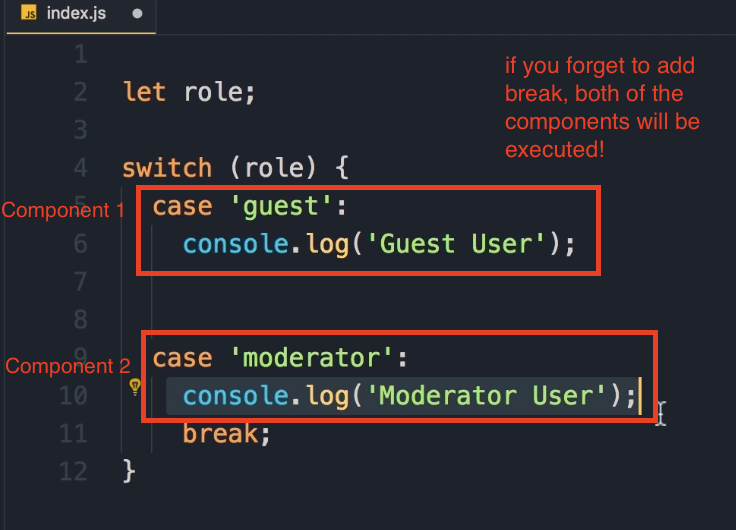
You must add a break statement after each case. Without it, the execution will "fall through" to the next case statements, causing multiple console.log statements to execute even when only one should match.
For example, if you forget the break after the 'guest' case and the role equals 'guest', both the guest and moderator console.log statements would execute.
Default Statement
The default statement is optional and executes when none of the cases match. You don't need a break statement for default because the control will automatically exit the switch block at that point.
Testing the Switch Statement
Let's see how this works in practice:
See the code below:
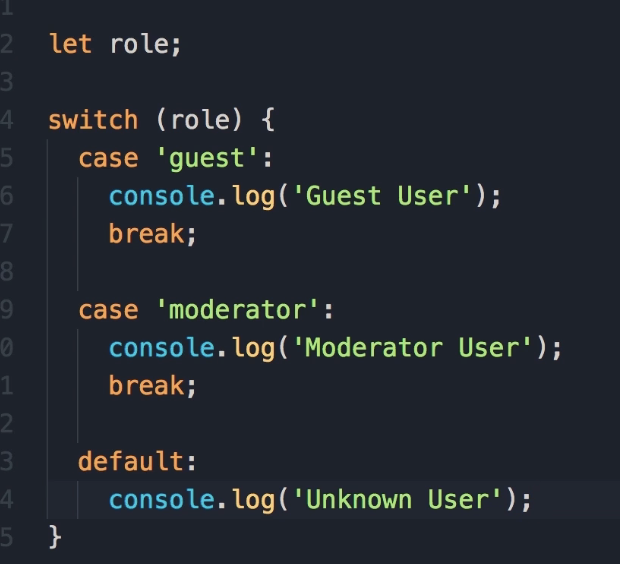
Initial Test (role is undefined):
let role; // undefined
// Output: Unknown role
Testing with 'guest':
let role = 'guest';
// Output: Guest user
Testing with 'moderator':
let role = 'moderator';
// Output: Moderator user
Alternative Implementation with If-Else
Here's how you could implement the exact same logic using if-else statements:
if (role === 'guest') console.log('Guest user');
else if (role === 'moderator') console.log('Moderator user');
else console.log('Unknown user');
Note: We're using strict equality (===) here, which checks both the type and value of the variable against what we have on the right side. (right side, means the output or the console of the browser)
Key Takeaway: Switch vs If-Else Comparison
When comparing these two implementations, the if-else approach is cleaner and shorter. We don't have all the break statements, default keyword, or extra curly braces - these are considered extra noise in the code.
When to Use Switch vs If-Else
- Switch and case: Can compare a variable against multiple values (strings, numbers, or even booleans, though booleans are less common)
- If statements: More appropriate for boolean comparisons (true/false)
- Personal preference: The instructor tends to use if-else more often, as switch statements are somewhat outdated and can look less clean
Important Note: There's nothing terribly wrong with switch statements - they can sometimes be more explicit. The choice often comes down to personal preference and coding style.
Data Types in Switch Statements
Switch statements work with:
- Strings (most common, as shown in examples)
- Numbers
- Booleans (less common - if comparing true/false,
ifstatements usually make more sense to be used)