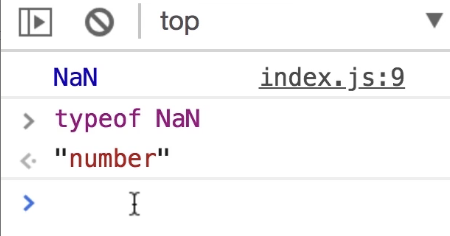JavaScript Exercises
Exercise Description 1 : Max of 2 numbers
Here's an exercise for you:
Write a function that takes two numbers and returns the maximum of the two. Call that function, give it different arguments, and make sure it's working properly.
Solution 1
Step 1: Defining the max Function
I'm going to start by defining a function, call it max. Here we need two parameters. We can call them number1 and number2, or we can use shorter names like a and b.
A Note on Variable Names: Earlier I told you not to use mysterious variable names like
aandb, but in this particular case, it doesn't really matter. Becauseaandbare kind of self-explanatory, we are not dealing with a complex logic; we don't have to guess whataandbare.
In this function, we want to have some logic to compare the value of a with b, so we're going to use an if statement.
function max(a, b) {
if (a > b)
return a;
else
return b;
}
That's the simplest implementation. It's not the best way; we're going to optimize this step-by-step.
Step 2: Testing the Function
Before going any further, let's make sure that this function actually works. I'm going to declare a variable called number and set it to max of 1 and 2. Now let's display number on the console.
let number = max(1, 2);
console.log(number);
Testing Case 1: Second argument is greater
-
Code:
max(1, 2) -
Expected Output:
2
Testing Case 2: First argument is greater
-
Code:
max(3, 2)(changing 1 to 3) -
Expected Output:
3
Testing Case 3: Both arguments are equal
-
Code:
max(3, 3) -
Expected Output:
3
Key Takeaway: The Importance of Testing
Did you notice how I called this function with different arguments? I called it with different test cases.
-
First, I assumed that the second argument is greater.
-
Then, I assumed if the first argument is greater.
-
And finally, I assumed that both arguments are equal.
Note: When writing code, when writing functions, you should test your functions with different possible values.
Step 3: Code Optimization (Removing else)
Now, let's get back to this max function and clean up this code.
The first thing I want to improve here is to remove this else keyword. Why?
-
Because if
ais greater thanb, we're going toreturn a. -
When we
return a, we'll jump out of this function. -
So none of the code after that line will be executed; in fact, it will never get to this point.
So we don't really need the else keyword. If a is greater than b, we'll return a, otherwise, we'll return b.
function max(a, b) {
if (a > b)
return a;
return b;
}
This is a cleaner implementation.
Step 4: Code Optimization (Using the Conditional Operator)
But hey, we can make this even cleaner. Earlier we learned about the conditional operator. Remember this ?
We add a condition in parenthesis, then a question mark (?). If this condition evaluates to true, we use one value, otherwise (using a colon :) we use the other value.
We can rewrite these two lines using our conditional operator.
-
What is the condition here?
(a > b) -
If this condition is true, we want to return
a. -
Otherwise, we want to return
b.
All we need here is a return statement and to terminate this with a semicolon.
function max(a, b) {
// This line is exactly equivalent to the previous two lines.
return (a > b) ? a : b;
}
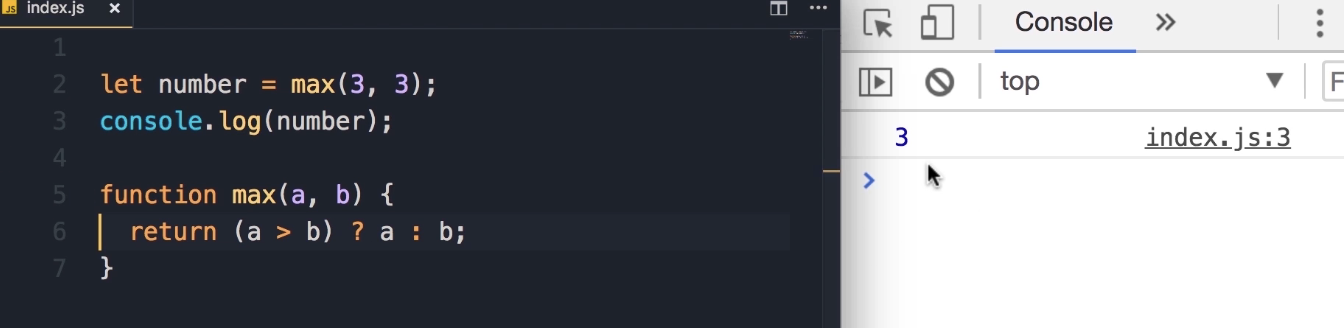
Step 5: Testing the Final Optimized Function
Now, save the changes and let's try another test case.
Test 1: Equal arguments
-
Code:
let number = max(3, 3); -
Output:
3
Test 2: First argument larger
-
Code:
let number = max(5, 3); -
Output:
5
Test 3: Second argument larger
-
Code:
let number = max(5, 10); -
Output:
10
Beautiful. So our function is working.
Exercise 2 : isLandscape Function
Here is another exercise. I want you to:
Implement the function isLandscape. It takes two parameters, width and height of an image, and returns true if the image is landscape (which means width is greater than height), otherwise it returns false.
Note: Now you may think this is similar to the exercise in the last lecture, in fact it is. But I want you to do this exercise because I'm going to give you a simple and effective tip to write better code.
Solution 2
Alright, so similar to the last lecture, we can start with a simple if and else.
-
Initial if/else Implementation
So if width is greater than height, you want to return true, otherwise we want to return false.
function isLandscape(width, height) { if (width > height) return true; else return false; } -
Conditional Operator Implementation
But I told you that in this case we can use the conditional operator. So, we add the condition if width is greater than height, we can return true, otherwise we'll return false. And here's our return statement, right?
(condition)? if true : if falsefunction isLandscape(width, height) { return (width > height) ? true : false; }So here's the implementation of this function.
Key Takeaway: A Tip for Better Code
However, code like this looks very amateurish. You don't want to return true or false explicitly. This is very ugly. Why? Well, let me show you.
We can completely delete this part here (? true : false) and simply return the value of this expression.
Final, Optimized Implementation
function isLandscape(width, height) {
return (width > height);
}
Explanation:
If width is greater than height, this expression (width > height) will be evaluated to true. So, you will simply return true. Otherwise, if width is less than height, this expression will evaluate to false, so it will return false.
So there is really no need to explicitly return
trueandfalsehere, that's a poor way of writing code.
Testing the Function
So, now we have this function, let's test it.
-
We can do a
console.log, simply call this function hereisLandscape, I'm going to pass these dimensions 800 by 600. So we expecttrueon the console.console.log(isLandscape(800, 600));Save the changes, here's
true- Expected Output:
true
- Expected Output:
-
Now let's change the width to, let's say, 300. Now we have a vertical image.
console.log(isLandscape(300, 600));Save. So we get
false.- Expected Output:
false
- Expected Output:
Exercise 3: The FizzBuzz Algorithm
This next exercise is a very popular interview question called the FizzBuzz algorithm.
We have this function called fizzBuzz that we give an input to, and it returns a string.
Let me show you how that works. Let's declare a constant called output and call fizzBuzz, passing an input like 3. Then, we log the output on the console.
// Initial setup to test the function
const output = fizzBuzz(3);
console.log(output);
function fizzBuzz(input){ ...
}
Let's see what we get.
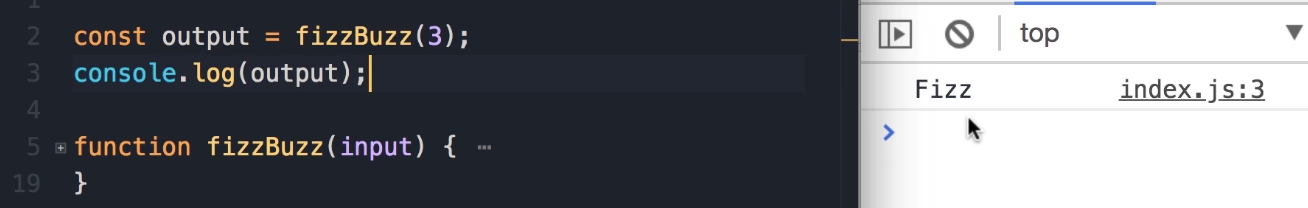
We get Fizz.
Exercise Description
Here are the requirements for the fizzBuzz function:
-
If the number that we're passing is divisible by 3, we get
Fizz.- Example:
fizzBuzz(3)=>Fizz
- Example:
-
If the number that we pass is divisible by 5, we get
Buzz.- Example:
fizzBuzz(5)=>Buzz
- Example:
-
If the number that we're passing is divisible by both 3 and 5, we get
fizzBuzz.- Example:
fizzBuzz(15)=>FizzBuzz
- Example:
-
If the number is not divisible by either 3 or 5, we're going to get the same number back.
- Example:
fizzBuzz(7)->7
- Example:
-
If we don't pass a number (e.g., we pass a string, a boolean, or anything that is not a number), we should get this message:
Not a number.
Student Pause Point: I want you to pause and spend 10-15 minutes on this exercise, and when you're done, come back and continue reading the solution below.
Solution 3
Alright, let's see how we can implement this fizzBuzz function.
Step 1: Check the Input Type
First, we want to see if the input is a number or not. Because if it's not a number, then we don't care about dividing that number by 3 or 5.
-
For that, we use the
typeofoperator. -
So, if
typeof inputis not'number', we want to return the message:Not a number. -
That's the first
ifstatement in this function.
function fizzBuzz(input) {
if (typeof input !== 'number') {
return 'Not a number';
}
}
Step 2: Add Logic for Divisibility (Initial Attempt)
Now, if we get to this point, that means we have a number. We want to see if this number is divisible by 3, 5, both of them, or none of them.
-
We can write the
ifstatements like this: -
If
input % 3 === 0, that means this number is divisible by 3, so wereturn 'Fizz'. -
Similarly, we have another
ifstatement. Ifinput % 5 === 0, we're going toreturn 'Buzz'. -
Next, we want to see if this number is divisible by both 3 and 5. So, if
input % 3 === 0andinput % 5 === 0.-
Teaching Tip: Here we're dealing with a complex expression. To make this code more readable, I would like to put each expression in parenthesis, like this:
(input % 3 === 0) && (input % 5 === 0). -
IDE Tip: We can select an expression and type the opening parenthesis
(, and this automatically adds the closing parenthesis. That's a quick tip for you.
-
-
If this number is divisible by both 3 and 5, we want to
return 'fizzBuzz'. -
Finally, if we get to this point, that means the number is not divisible by either 3 or 5. So we simply
returnthe sameinput.
Here is the code from our first attempt:
function fizzBuzz(input) {
if (typeof input !== 'number') {
return 'Not a number';
}
if (input % 3 === 0) {
return 'Fizz';
}
if (input % 5 === 0) {
return 'Buzz';
}
if ((input % 3 === 0) && (input % 5 === 0)) {
return 'FizzBuzz';
}
return input;
}
Step 3: Testing and Debugging
Now let's test this function.
-
Test Case:
false-
Initially, let's pass
false. We should getNot a numberon the console. -
const output = fizzBuzz(false);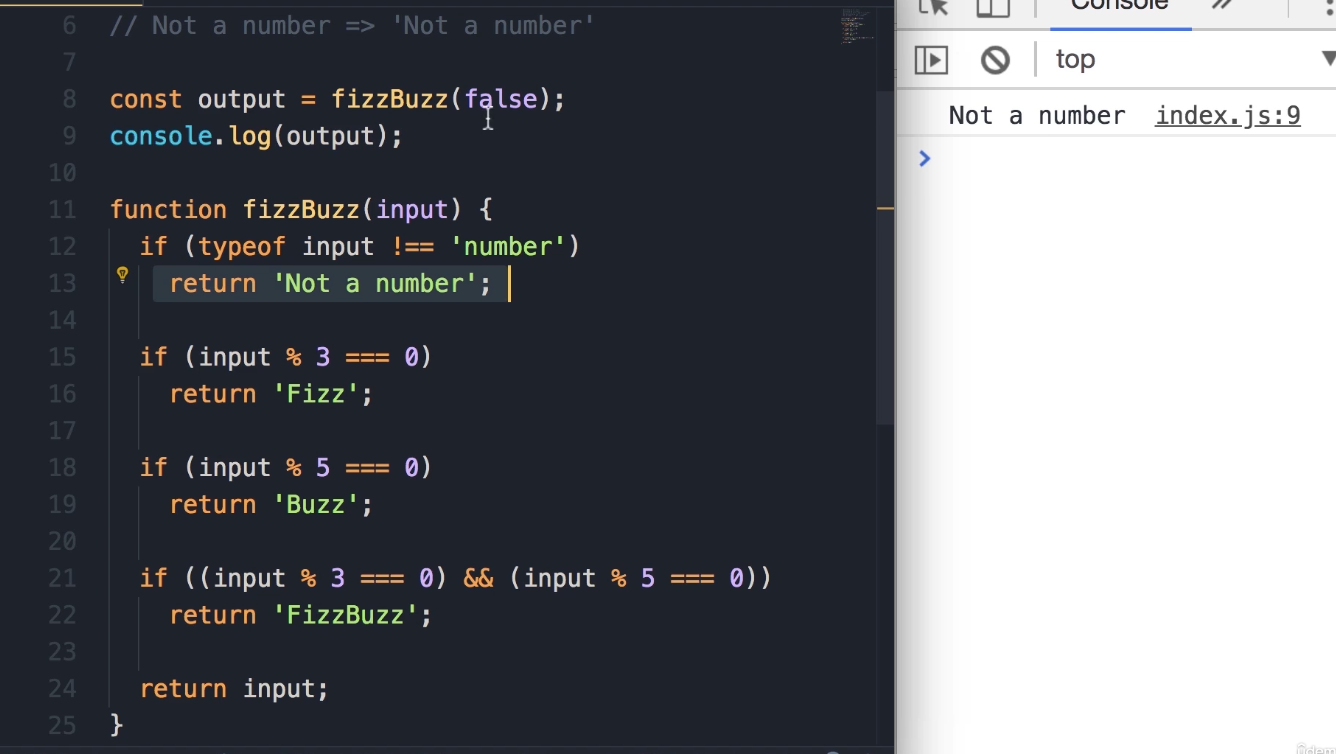
-
Result:
Not a number.
-
-
Test Case:
3and5-
const output = fizzBuzz(3); -
Result:
Fizz. -
fizzBuzz(3)->Fizz. -
fizzBuzz(5)->Buzz.
-
-
Test Case:
15🚨(The Bug) 🚨-
What if we pass
15?15is divisible by both 3 and 5, so we should getfizzBuzz. -
const output = fizzBuzz(15);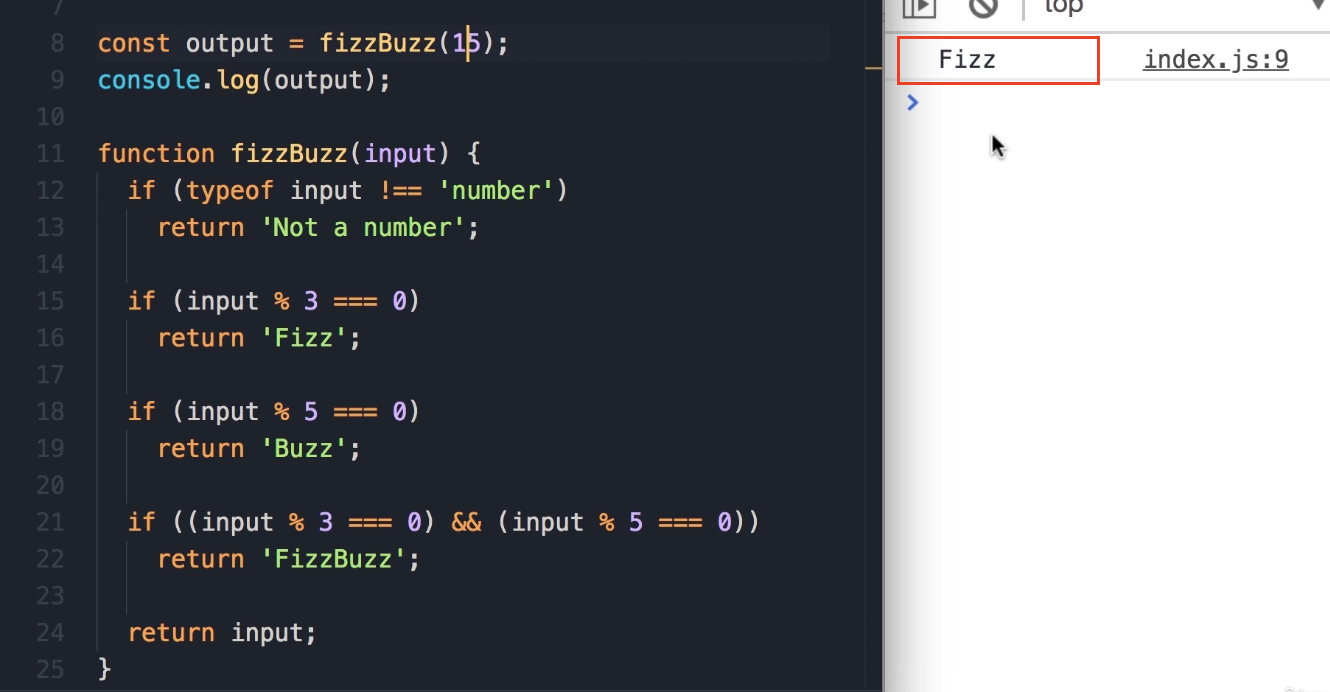
-
Result:
Fizz. -
Wait a sec, what happened here? We got
Fizzwhen we expectedfizzBuzz. -
Debugging the Logic: The reason for that is because of how we have ordered our
ifstatements. In this case,15is divisible by 3, so this firstifstatement (if (input % 3 === 0)) is executed, and here we immediatelyreturn 'fizz'. The function execution stops, and the otherifstatements are never checked. (see the image or code above)
-
Step 4: Fixing the Bug (Code Optimization)
To solve this problem, we need to move the most specific if statement to the top. The check for divisibility by both 3 and 5 is the most specific one.
-
Select the two lines for the
fizzBuzzcheck.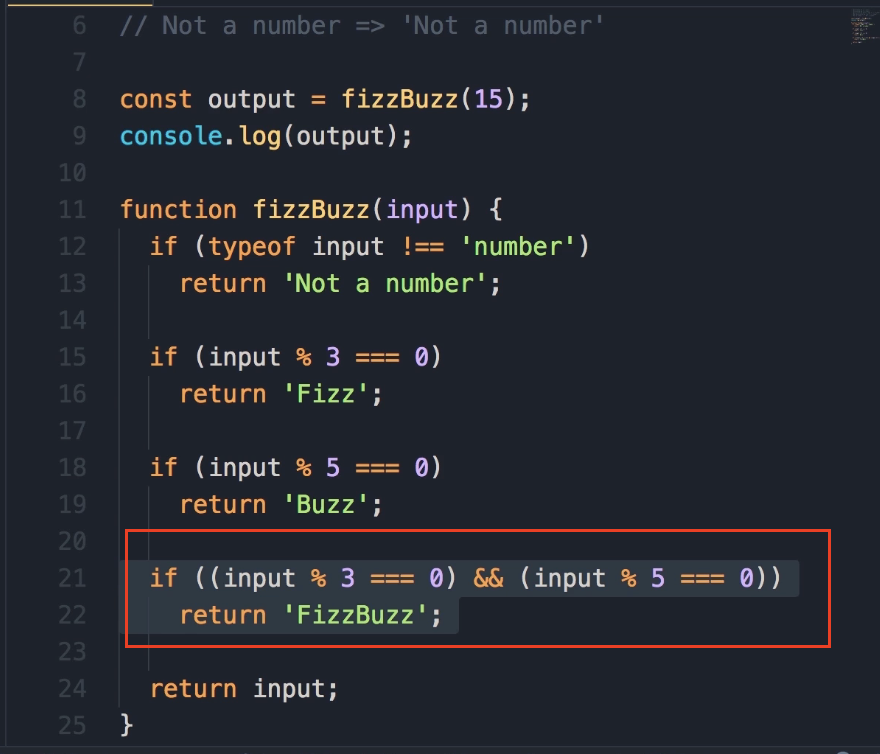
-
To move this code up, we can simply press the alt key and the up arrow. Simple as that.
-
We will move this block to be the first check after the
typeofvalidation.
Here is the corrected code:
function fizzBuzz(input) {
if (typeof input !== 'number') {
return 'Not a number';
}
// Moved this block to the top
if ((input % 3 === 0) && (input % 5 === 0)) {
return 'fizzBuzz';
}
if (input % 3 === 0) {
return 'fizz';
}
if (input % 5 === 0) {
return 'buzz';
}
return input;
}
Step 5: Retesting the Function
-
Test Case:
15(Fixed)-
Now, let's save the changes.
-
const output = fizzBuzz(15); -
Result:
FizzBuzz. Okay, the problem is solved.
-
-
Test Case:
7-
What if we pass a number that is not divisible by 3 or 5? Let's say
7. -
const output = fizzBuzz(7); -
Result:
7. We get the same input.
-
So this is the FizzBuzz algorithm that you see in a lot of programming interviews.
Key Learning: The NaN Value
Now I want to show you something. In JavaScript, we have this special value called NaN, which stands for "Not a Number".
-
Here, I'm going to replace the string
"Not a number"withNaN.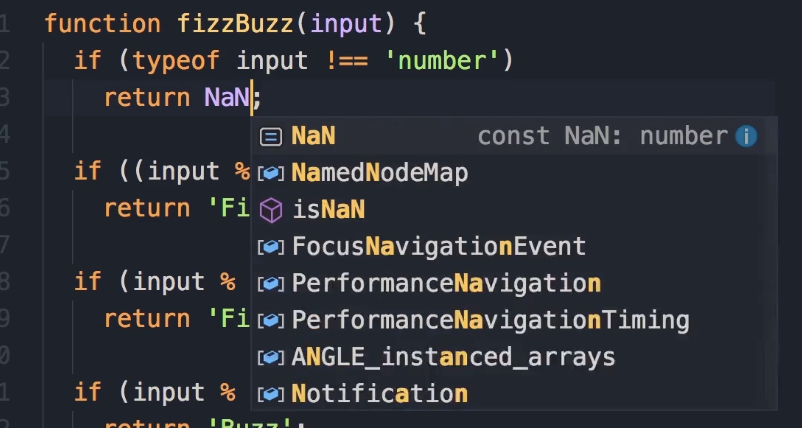
-
Whenever you're dealing with some mathematical calculation, if the result is not a number, this value is returned. So we can use this same value instead of returning a string.
-
This was not part of the exercise, it's something that I'm teaching you now.
Here is the final version of the code:
function fizzBuzz(input) {
if (typeof input !== 'number') {
return NaN; // Return the special NaN value
}
if ((input % 3 === 0) && (input % 5 === 0)) {
return 'fizzBuzz';
}
if (input % 3 === 0) {
return 'fizz';
}
if (input % 5 === 0) {
return 'buzz';
}
return input;
}
Let's save the changes. Now, instead of passing a number, let's pass false.
const output = fizzBuzz(false);
console.log(output);
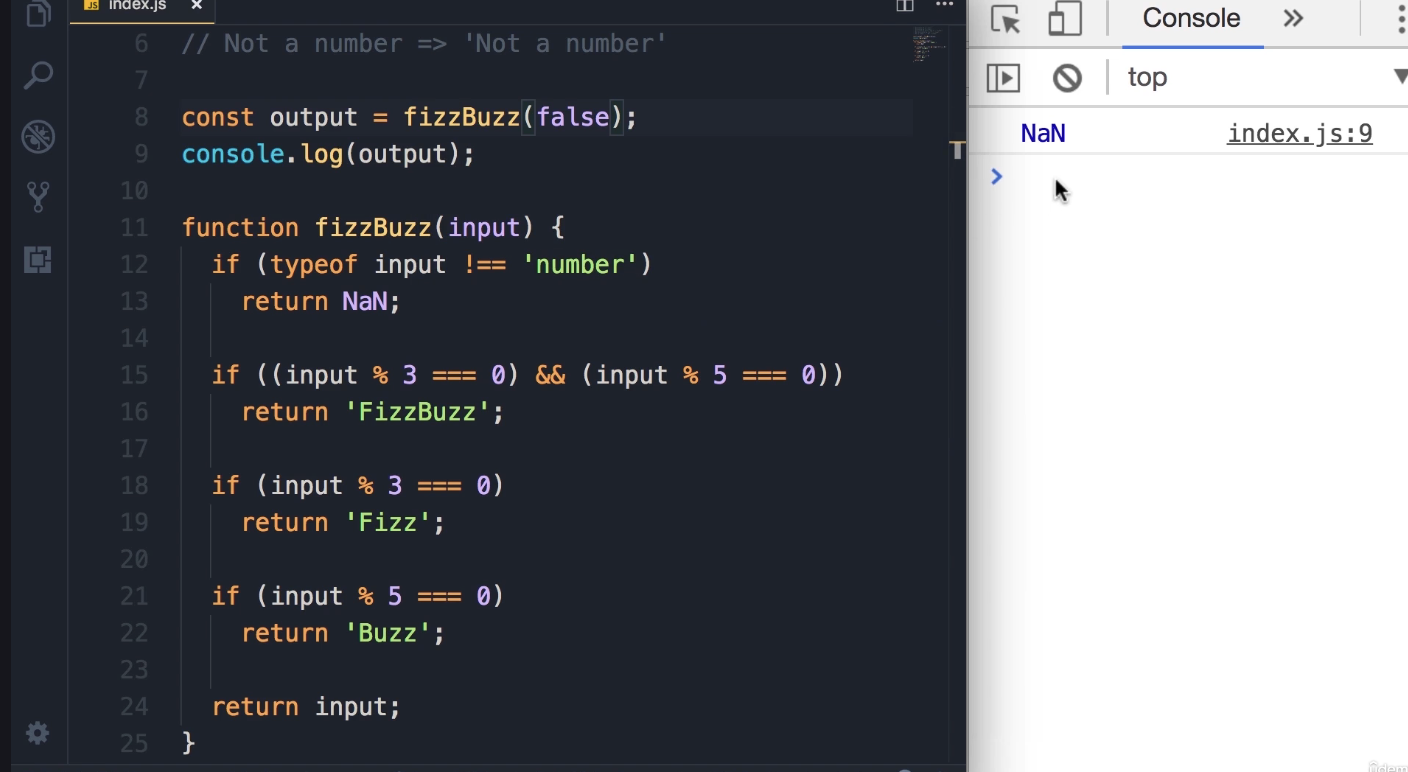
Now we get NaN.
Key Takeaway: Let's take a look at the type of this value.
console.log(typeof NaN);Weirdly enough, the type of this value is... a
'number'. The value is just something specific that is not a valid mathematical number.
Exercise 2: checkSpeed Function
Alright, here's another exercise, but this exercise is a little more complicated than the earlier exercises.
Exercise Description
-
We need to implement a function called
checkSpeed, which takes one parameter:speed(the speed of a car). -
In this program, we are assuming the speed limit is 70 km/h.
-
If a car is driving under the speed limit, we should get an "Ok" message on the console.
-
Similarly, if we pass 70 (driving exactly at the speed limit), we're still good and should get the "Ok" message.
-
For every 5 kilometers above the speed limit, the driver is going to get 1 point.
-
checkSpeed(75)should result in 1 point.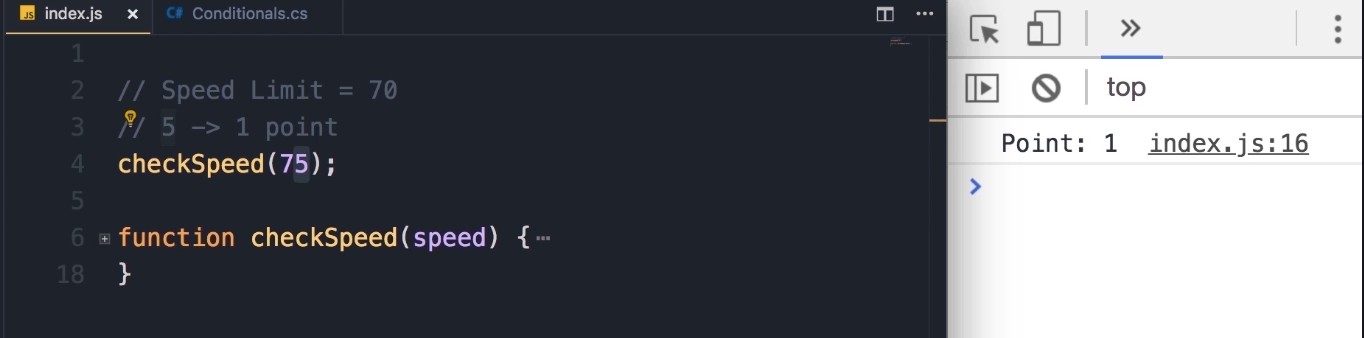
-
checkSpeed(72)is still good (not yet a full 5 km over).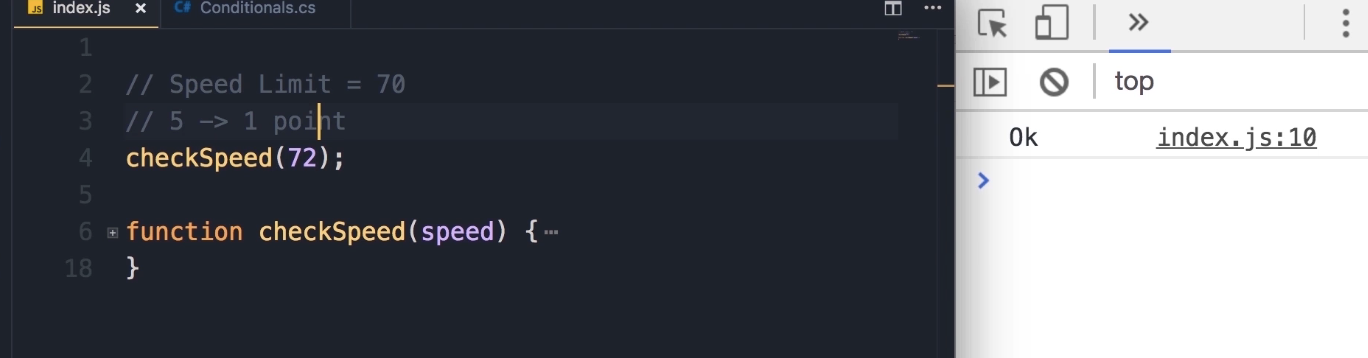
-
-
As part of calculating the point, you will have to use one of the built-in functions in JavaScript:
Math.floor(). We can give this function a floating-point number (like 1.3 points), and this will convert that to the greatest integer.-
Math.floor(1.3) -
Output:
1
-
-
If you pass 80, we should get 2 points.
-
If a driver gets more than 12 points, their license should be suspended.
-
checkSpeed(180)should result in "License Suspended".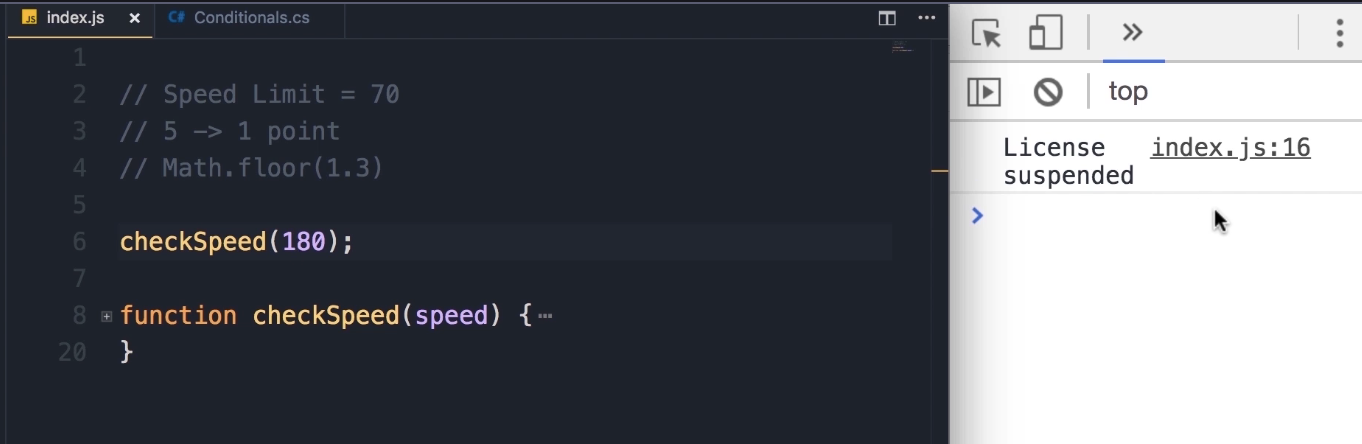
-
Pause and Try: I want you to spend 15-20 minutes to do this exercise. Once you're done, come back and see the solution.
Instructor's Solution and Walkthrough
Alright, now let's see how I solved this problem.
-
First, let's define the function:
function checkSpeed(speed) { } -
We want to see if the speed is less than the speed limit.
function checkSpeed(speed) { if (speed < 70) { console.log('Ok'); } } -
Refactoring Magic Numbers (Part 1)
The first thing I want to improve here is to turn this "magic number" (70) into a constant. Someone else looking at this code may not know what 70 represents.
You should avoid using magic numbers in your code; always use constants to describe them.
function checkSpeed(speed) { const speedLimit = 70; if (speed < speedLimit) { console.log('Ok'); } }With this change, our code is more expressive. Also, if we want to use this number somewhere else in this function, we don't have to repeat it. If tomorrow the speed limit changes to 75, there is only a single place that we have to change.
-
Adding the else Block and Calculating Points
Otherwise (if the speed is not less than the speed limit), we should calculate the points.
function checkSpeed(speed) { const speedLimit = 70; if (speed < speedLimit) { console.log('Ok'); } else { // Simple calculation const points = (speed - speedLimit) / 5; } } -
Refactoring Magic Numbers (Part 2)
Once again, we don't want to use this magic number 5 here; it's not descriptive. We want to turn this into a constant.
function checkSpeed(speed) { const speedLimit = 70; const kmPerPoint = 5; // New constant if (speed < speedLimit) { console.log('Ok'); } else { const points = (speed - speedLimit) / kmPerPoint; } } -
Using
Math.floor()The result of this expression can be a floating-point number. We need to use Math.floor() to convert that to the greatest integer.
// ... inside the else block const points = Math.floor((speed - speedLimit) / kmPerPoint); -
Checking Points and Displaying Output
Now we should check to see if the driver gets 12 or more points.
Key Takeaway: const vs. let
Technically, I could use
letfor points, butconstis better practice to make sure I don't accidentally modify points.constshould be your default choice. If you want to reassign a variable, that's when you use the let keyword.// ... inside the else block const points = Math.floor((speed - speedLimit) / kmPerPoint); if (points >= 12) { console.log('License Suspended'); } else { console.log('Points', points); }
Testing Methodology and Debugging
Now let's test this program. It's very important when we write a function to test it with different values.
-
Test Case 1:
checkSpeed(50);-
Output:
Ok -
So far, so good.
-
-
Test Case 2 (Bug 1):
checkSpeed(70);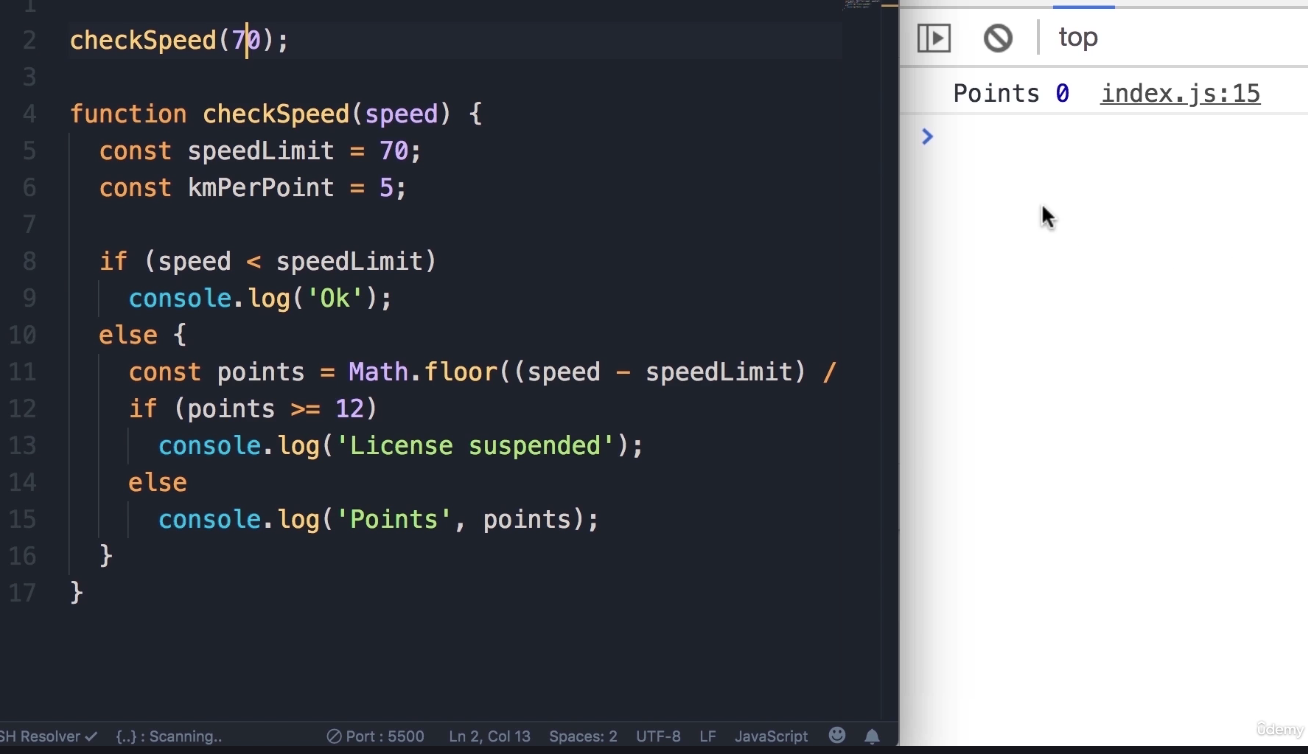
-
Output: (Nothing)
-
Bug: Hmm, that's weird. Instead of getting 0 points, we should get the "Ok" message. There is a bug in our condition.
-
Fix 1: Change
if (speed < speedLimit)toif (speed <= speedLimit).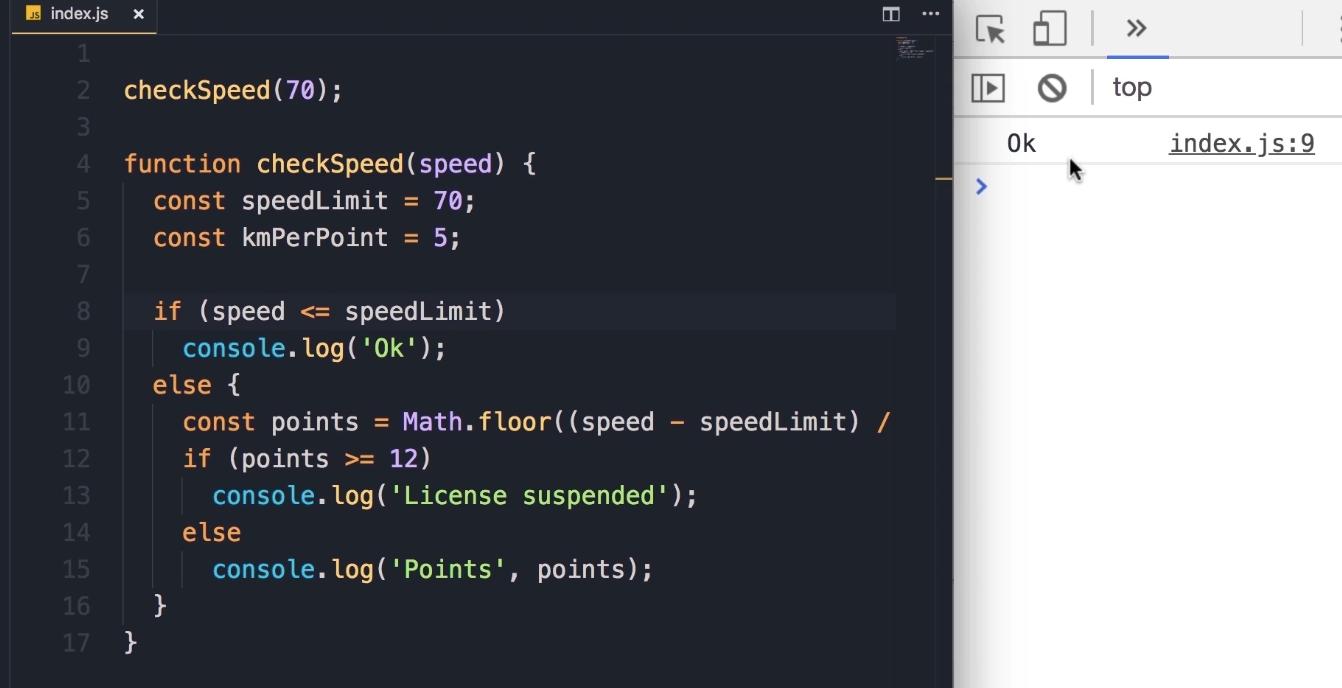
-
Save the changes. Now the bug is solved.
-
-
Test Case 3 (Bug 2):
checkSpeed(71);-
Output:
Points 0 -
Bug: "We got 0 points, so we still have a bug in this function." We should still get the "Ok" message, because starting from 75 we should get the first point.
-
Fix 2 Logic: Well, we should actually change this condition...
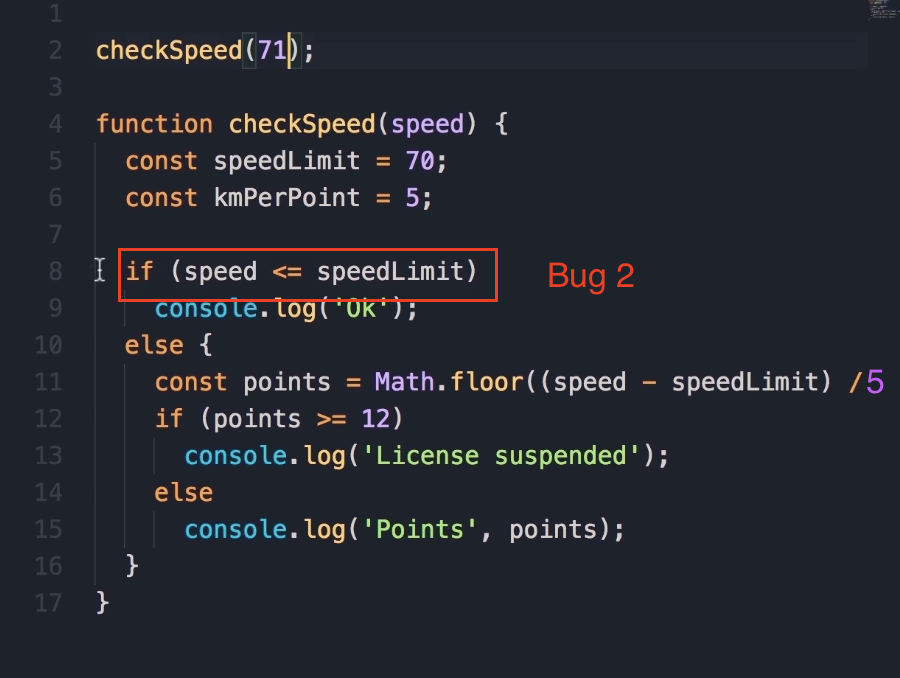
Now understand the code changes very well below:
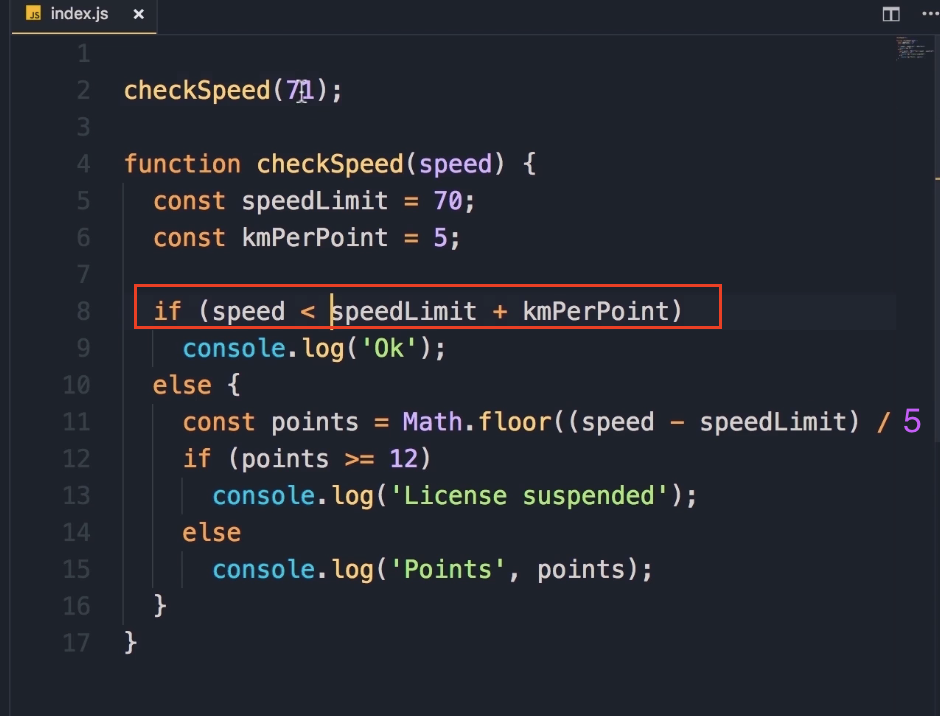
We want to get the
speedLimit(70) and addkmPerPoint(5), so that would give us 75. If we drive less than 75, we are still good. But from 75 km/h or faster, we should get a point.
-
-
Test Case 4:
checkSpeed(71);(After Fix 2)-
Output:
Ok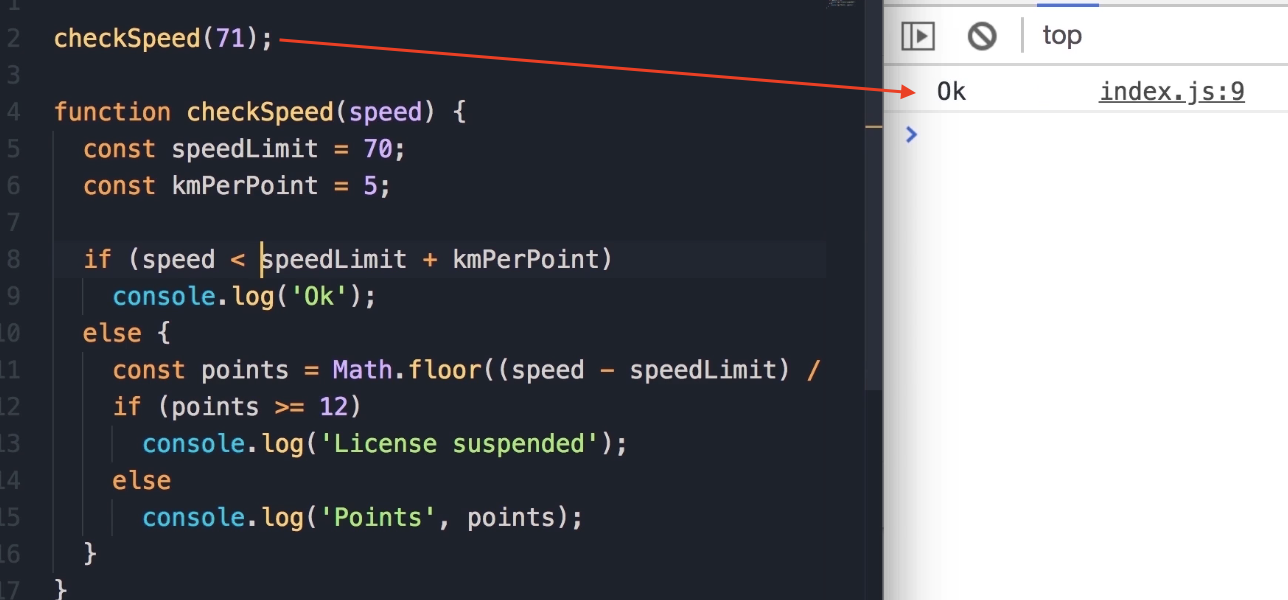
-
"At 71 miles an hour we get the ok message, beautiful."
-
-
Test Case 5:
checkSpeed(75);-
Output:
Points 1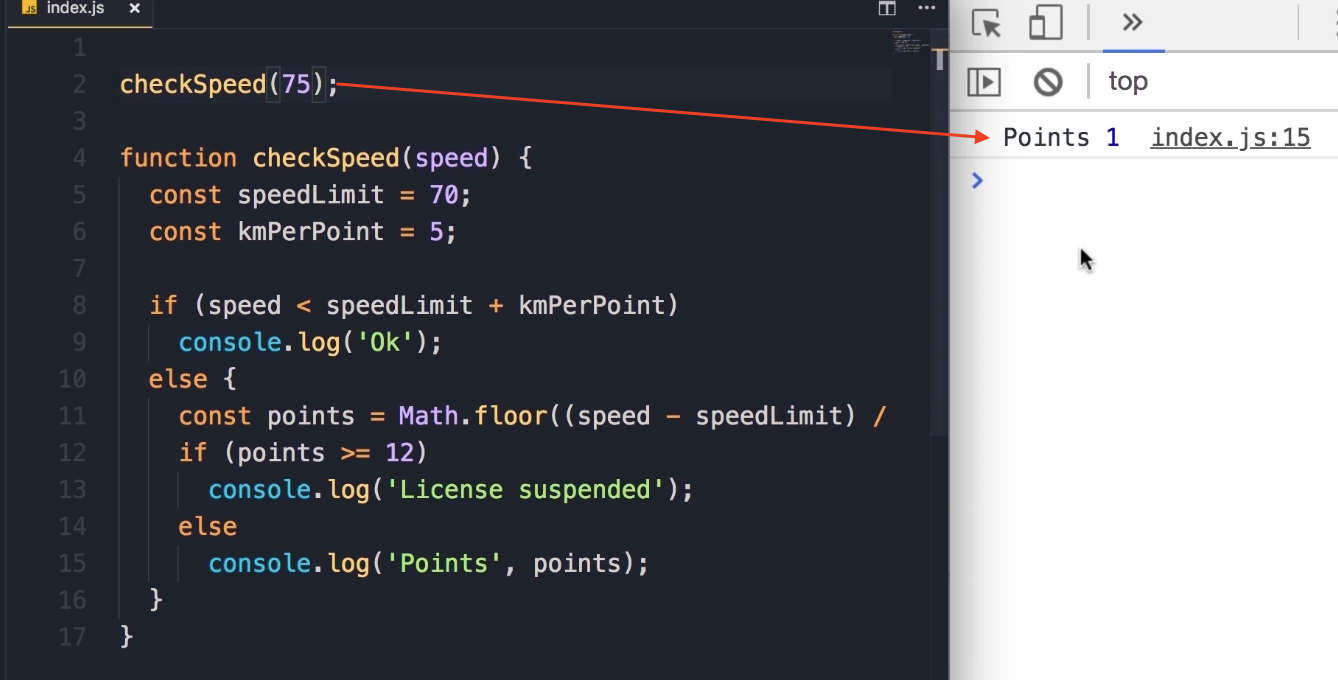
-
"Beautiful."
-
-
Test Case 6:
checkSpeed(77);-
Output:
Points 1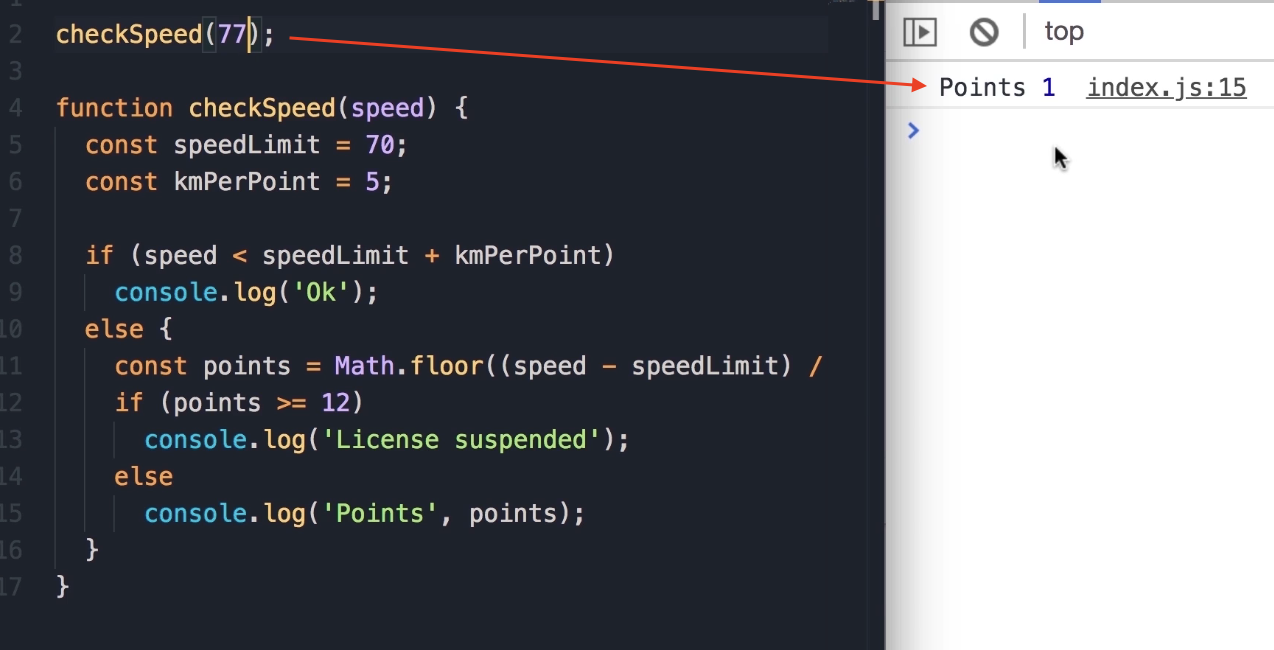
-
"Beautiful."
-
-
Test Case 7:
checkSpeed(80);-
Output:
Points 2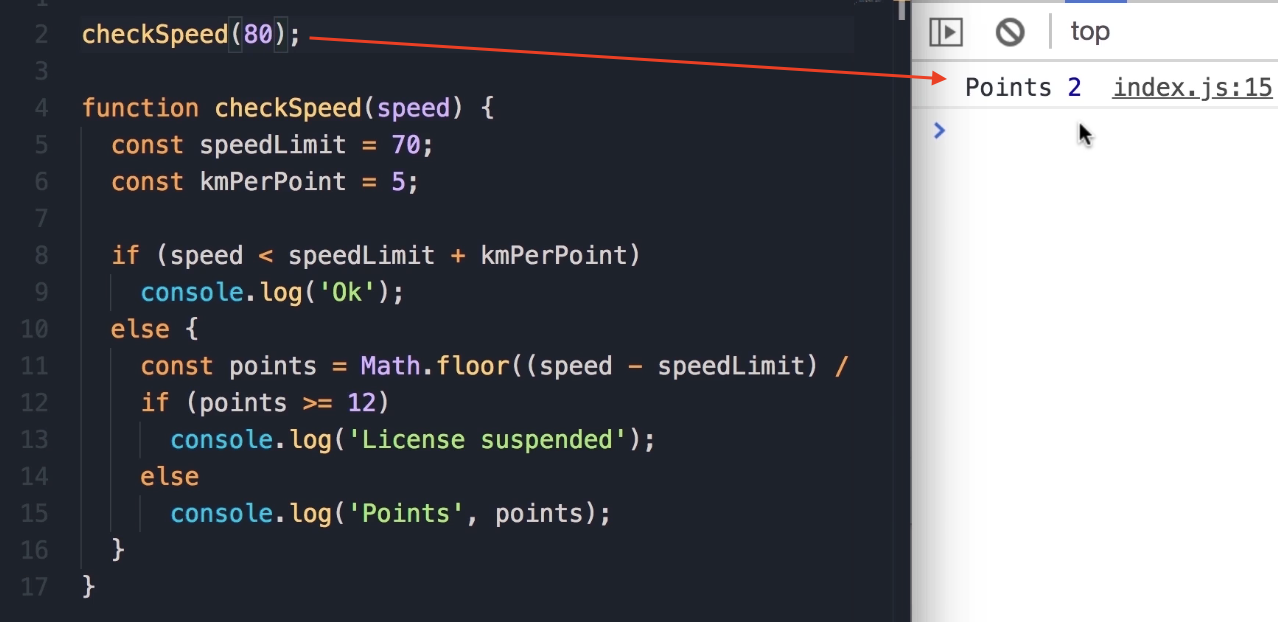
-
"There you go."
-
-
Test Case 8:
checkSpeed(130);-
Logic: To get 12 points, we have to drive 12 * 5 = 60 km above the speed limit (70 + 60 = 130).
-
Output:
License Suspended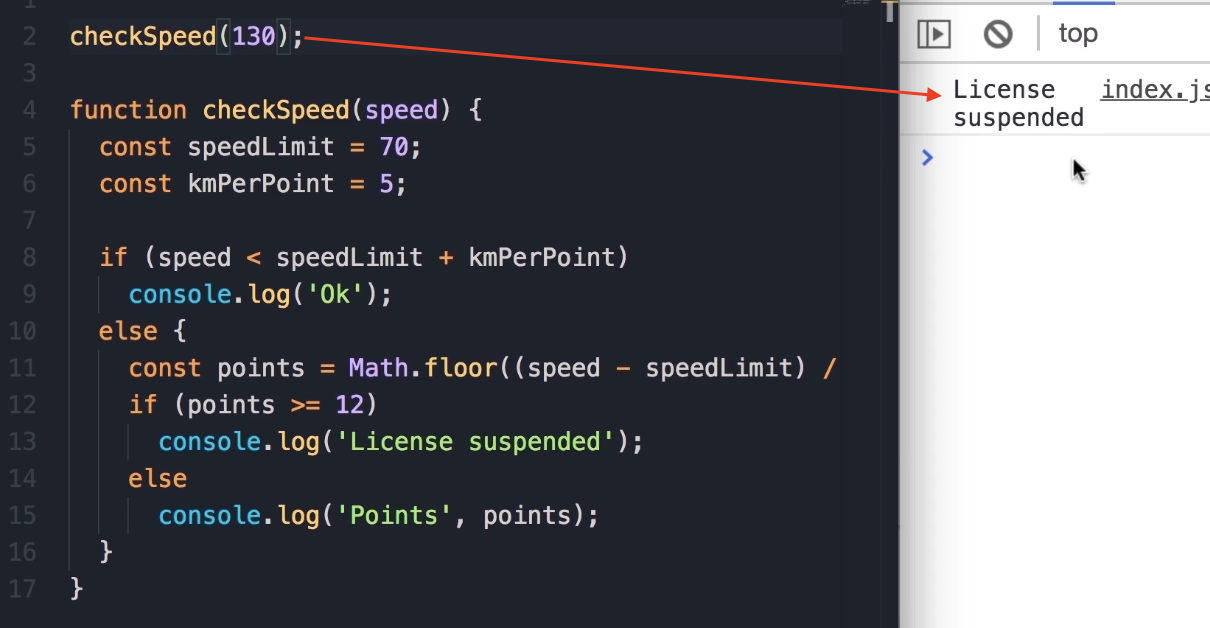
-
"Beautiful. So our function is working."
-
Code Optimization: Removing the else Block
I just want to show you one more tip to make this code cleaner. Here, we have this else block, and this has caused indentation. This is not a terribly bad thing, but it's better to avoid indentation if we can (otherwise we have to scroll left and right).
If the first condition is true, we want to display "Ok" on the console, and then return. With return, we will jump out of this function, and none of the code after it will be executed.
With this, we can delete the else statement as well as the code block, and remove the indentation.
Final Cleaned Code
(This code reflects both bug fixes: it handles speeds up to 74 km/h as "Ok")
checkSpeed(130); // Test call
function checkSpeed(speed) {
const speedLimit = 70;
const kmPerPoint = 5;
// This condition now correctly handles the logic up to 75
if (speed < speedLimit + kmPerPoint) {
console.log('Ok');
return;
}
// This code is now un-indented and will only run
// if the 'if' block above is false (i.e., speed is 75 or more).
const points = Math.floor((speed - speedLimit) / kmPerPoint);
if (points >= 12)
console.log('License Suspended');
else
console.log('Points', points);
}
Exercise 5
Write a function called showNumbers that takes a parameter called limit.
When we call this function and pass a number (e.g., 10), it should display all the numbers from 0 up to (and including) the limit. Next to each number, it should specify if the number is "even" or "odd".
Student Pause Point: It's a fairly easy exercise. Pause the video, spend a few minutes, and when you're done, come back and see the solution.
Solution 1: Using if/else
-
First, we need a
forloop. We set ourivariable to 0. -
As long as
iis less than or equal to thislimit, we are going to run this loop. -
In every iteration, we'll increment
i. -
Inside the loop, we need to check if
iis an even number or not. -
So, if
imodulous 2 (i % 2) equals 0, we displayconsole.logofi, and as the second argument, we pass "even". -
Otherwise, we do a
console.logofiand "odd".
function showNumbers(limit) {
for (let i = 0; i <= limit; i++) {
if (i % 2 === 0) {
console.log(i, 'even');
} else {
console.log(i, 'odd');
}
}
}
Solution 2: Code Optimization (Using Conditional Operator)
There is another way to write this program. Instead of having two separate console.log statements, we can do something like this:
-
We can declare a constant, call it
message. -
Here, we can use the conditional operator. So, if
iis an even number (i % 2 === 0), we setmessageto "even"; otherwise, we set it to "odd". -
Next, we do a single
console.logofiandmessage.
function showNumbers(limit) {
for (let i = 0; i <= limit; i++) {
const message = (i % 2 === 0) ? 'even' : 'odd';
console.log(i, message);
}
}
Key Takeaway: I find this second implementation cleaner and less noisy, but if you used the first implementation, that's perfectly fine as well.
Testing and Expected Output
Now, save the changes. If we call the function with 10:
showNumbers(10);
We get all the numbers from 0 to 10.
Expected Output:
0 "even"
1 "odd"
2 "even"
3 "odd"
4 "even"
5 "odd"
6 "even"
7 "odd"
8 "even"
9 "odd"
10 "even"